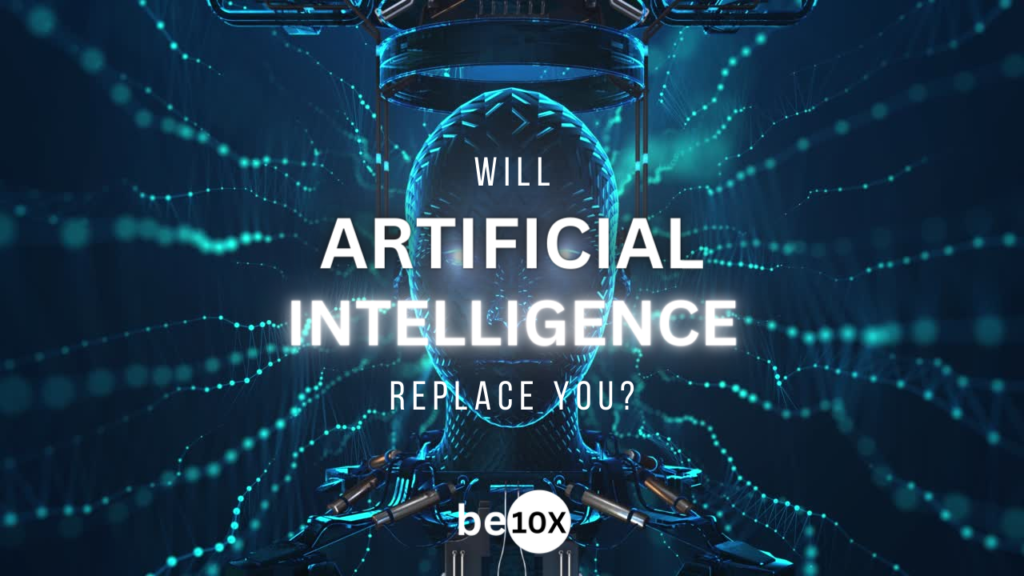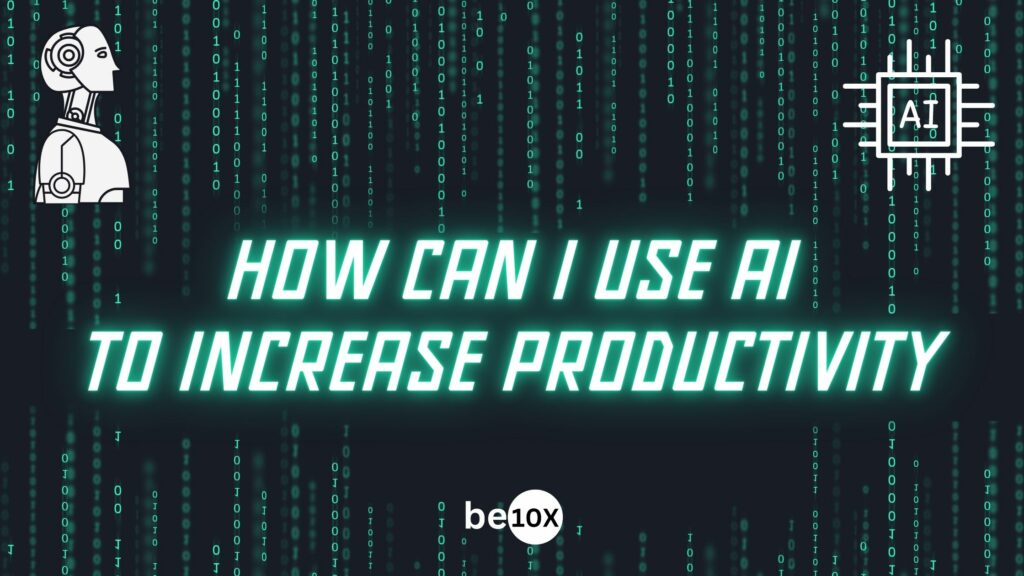Artificial intelligence is making work easier and faster. Many AI tools help automate tasks, saving time and effort. These tools assist with writing, planning, email management, and automation. By using them, you can focus on important tasks and increase productivity.
If you want to master AI tools and enhance productivity, consider Be10x courses. These courses help professionals use AI effectively. With AI knowledge, you can stay ahead in your career.
AI Tools That Simplify Your Work and Boost Productivity
Explore AI-powered automation solutions that boost efficiency while freeing up your time for more important work.
1. Grammarly
AI-based Grammarly both improves grammar and conducts automatic spell-checking while making writing more clear. This tool provides immediate text feedback with suggestion recommendations. The AI checks for tone, readability, and sentence structure. Grammarly adapts to user preferences, providing personalized feedback. It works across multiple platforms, including email, documents, and social media.
The tool enhances business communication by ensuring professional and error-free writing. Grammarly saves time on proofreading and helps users write confidently. With its AI-driven accuracy, it is an essential tool for clear communication.
Why should you use Grammarly?
- Fix grammar and spelling mistakes instantly.
- Improves sentence clarity.
- Works across different platforms.
- Adapts to personal writing style.
- Saves time on proofreading and editing.
2. Microsoft Copilot
Microsoft Copilot serves as an advanced AI assistant which operates within all Microsoft 365 applications. The program operates seamlessly within Word along with Excel, PowerPoint, Outlook and Teams applications. With the tool, users receive help for writing while they edit their documents and apply formatting options. It automates repetitive tasks such as summarizing emails and generating content.
Copilot improves decision-making by analyzing data in Excel. It enhances collaboration in Teams by summarizing meetings. The AI-driven assistant learns from user preferences, providing tailored recommendations. By reducing time spent on routine tasks, Microsoft Copilot boosts productivity and efficiency in the workplace.
Why should you use Microsoft Copilot?
- Helps create and edit documents faster.
- Generates professional presentations in PowerPoint.
- Analyzes data in Excel and provides insights.
- Summarizes long email threads in Outlook.
- Enhances collaboration in Microsoft Teams.
3. SuperHuman
SuperHuman functions as an AI-powered program to manage emails with a focus on both performance and productivity. Through its intelligent email sorting capabilities, SuperHuman enables users to reach the goal of having an empty inbox. The AI engine from this tool shows important messages while eliminating less crucial ones from view. Users can produce much faster email responses because this tool provides recommendation features for quick responses.
The email tracking along with the scheduling and reminders function add advanced capabilities to SuperHuman. Your AI assistant tracks all critical emails to prevent you from missing essential messages. SuperHuman uses its automated system combined with its elegant interface to cut down email management time substantially.
Why should you use SuperHuman?
- Prioritizes important emails.
- Suggests quick responses.
- Helps achieve inbox zero faster.
- Provides smart email scheduling.
- Saves time in managing emails.
4. Asana
The AI-assisted project management application Asana helps organizations maintain structure through their teams. The tool aids users in building tasks and distributing responsibilities and monitoring their progress. AI uses past project data to provide suggestions about tasks including names and deadlines as well as descriptions. Workload analysis functions alongside team member recommendations for specific assignments in the system.
The AI system in Asana detects project risks which prompts it to generate solutions that stop delays from happening. The tool provides improved collaboration because it lets team members communicate effortlessly. AI-driven capabilities of Asana produce both improved efficiency alongside successful project execution.
Why should you use Asana?
- Suggest task names and descriptions.
- Assigns tasks based on skills and workload.
- Identifies risks in projects.
- Provides AI-powered tips for better task management.
- Ensures clear and actionable task descriptions.
5. Zapier
The automation tool Zapier allows users to link different applications with its AI-powered system. Users through Zapier can design workflows known as Zaps which streamline their manual work. The platform generates automated suggestions to improve workflow automation through user behaviour analysis. The software connects to thousands of apps which include Google Workspace and also Slack and Trello.
Through automation, Zapier makes workflows more efficient by performing recurring tasks including document transfers and notification deliveries. The AI chatbot assists users in building Zaps with instant support during the process. Zapier automatically handles tasks to increase workplace efficiency and direct productivity toward essential work.
Why should you use Zapier?
- Connects thousands of apps for automation.
- Automates repetitive work processes.
- Saves time by reducing manual tasks.
- Provides AI chatbot support.
- Simplifies workflow across different platforms.
6. Notion
The AI-powered tool Notion serves as a workspace that brings together note-taking features with project management functionality as well as collaboration tools. It helps users generate content, organize ideas, and summarize long documents. The AI assistant offers suggestions for structuring notes and improving readability. Notion includes customizable templates for different tasks, making it versatile.
It allows easy collaboration by enabling teams to share and edit documents in real-time. The AI search function helps locate information quickly. By combining multiple functionalities in one platform, Notion boosts productivity and workflow management.
Why should you use Notion?
- AI helps in writing and summarizing content.
- Provides customizable templates.
- Enhances teamwork and collaboration.
- Integrates with many other tools.
- Offers a powerful AI search function.
7. Google Gemini in Google Workspace
Google Gemini functions as an artificial intelligence-driven assistant which provides integration capabilities across the Google Workspace suite. Google Gemini acts as an AI assistant that makes users more efficient across their Google Workspace applications including Gmail along with Docs and Sheets tools. The AI helps draft emails, generate text and analyze data.
It provides real-time suggestions and automates routine tasks. Gemini also offers a conversational interface, allowing users to interact naturally. The tool saves time and effort by reducing manual work. It improves collaboration by helping teams manage tasks efficiently. Google Gemini ensures higher accuracy and smarter decision-making with AI-driven insights.
Why should you use Google Gemini?
- Helps draft emails quickly in Gmail.
- Suggest ideas and content in Google Docs.
- Analyzes data and creates formulas in Google Sheets.
- Works as a smart assistant for daily tasks.
- Enhances creativity and productivity.
Boost Your Productivity with AI Tools
Using AI tools makes work easier and more efficient. They help in managing time, automating tasks, and improving work quality.
Benefits of AI tools:
- Increase efficiency by automating repetitive tasks.
- Save time by quickly analyzing and processing information.
- Improve accuracy in writing, planning, and communication.
- Enhance creativity by suggesting ideas and improvements.
- Help manage time with smart scheduling and reminders.
To get the best out of AI tools, consider learning from Be10x courses. These courses help professionals master AI and improve productivity.
Learn AI with Be10x Courses
Be10x courses offer expert-led training on AI tools. We help working professionals become more productive. The courses focus on making AI easy to understand and use.
Why choose Be10x courses?
- Learn how to use AI tools effectively.
- Save up to 2 hours every day.
- Increase productivity and efficiency.
- Stay ahead in your career.
- Become a 10x version of yourself.
Join Be10x courses today and take control of your time with AI!