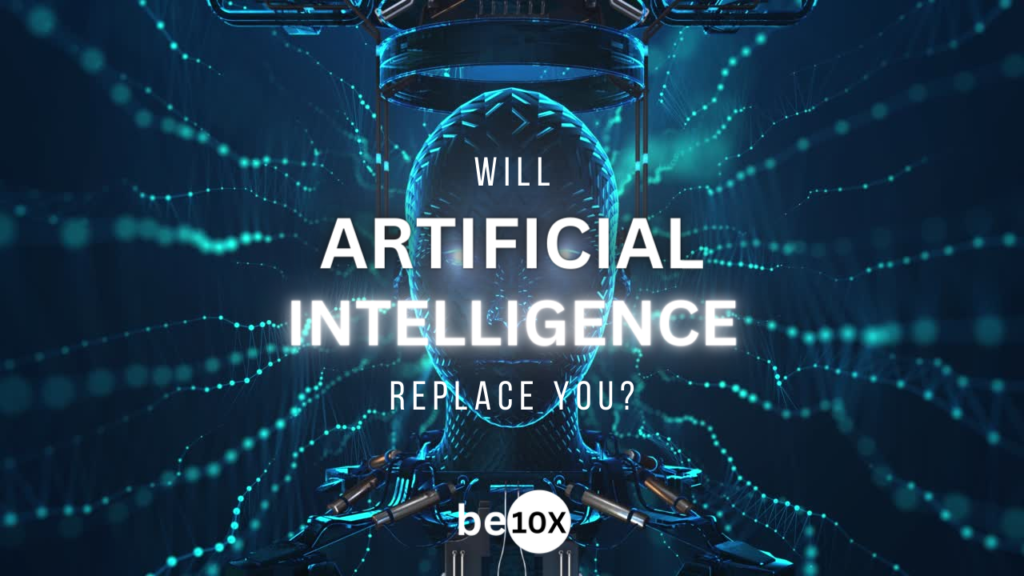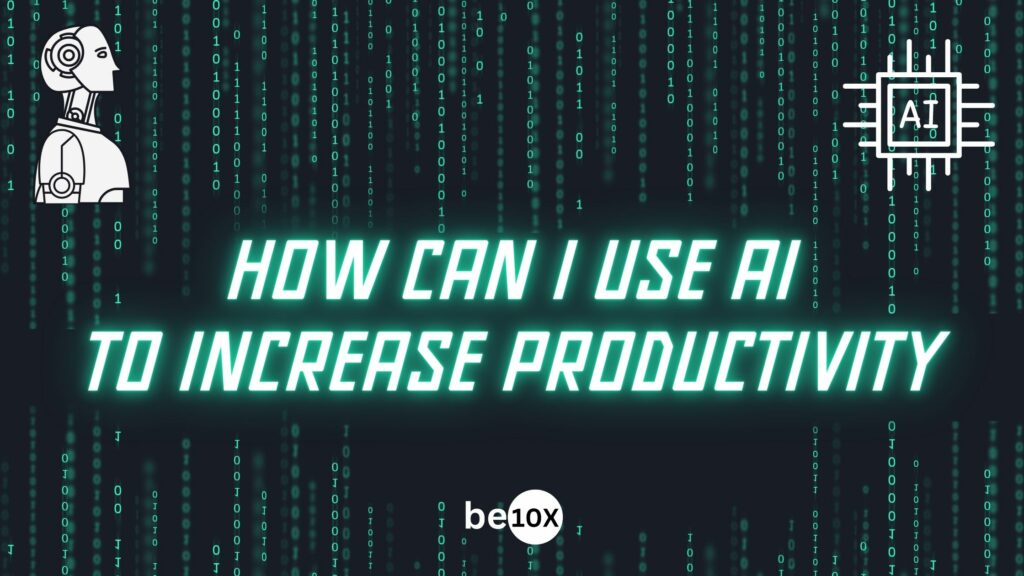Excel AI features and tools represent a groundbreaking evolution in Microsoft Excel. These AI tools for Excel automate tasks, predict trends, and clean data efficiently. With features like intelligent forecasting and collaborative data sharing, Excel AI tools streamline processes and empower users to derive valuable insights. This marks an important shift toward a more data-driven era.
An excellent illustration of Excel AI tools is the seamless integration with Power BI. Microsoft Power BI is a powerful business analytics tool that complements Excel’s capabilities by providing advanced visualisation and interactive reporting features. With this integration, users can leverage the analytical power of Power BI directly within Excel, combining the familiar spreadsheet environment with the robust data visualisation capabilities of Power BI.
Searching for “Microsoft office courses near me”? Join the Advanced Excel Training.
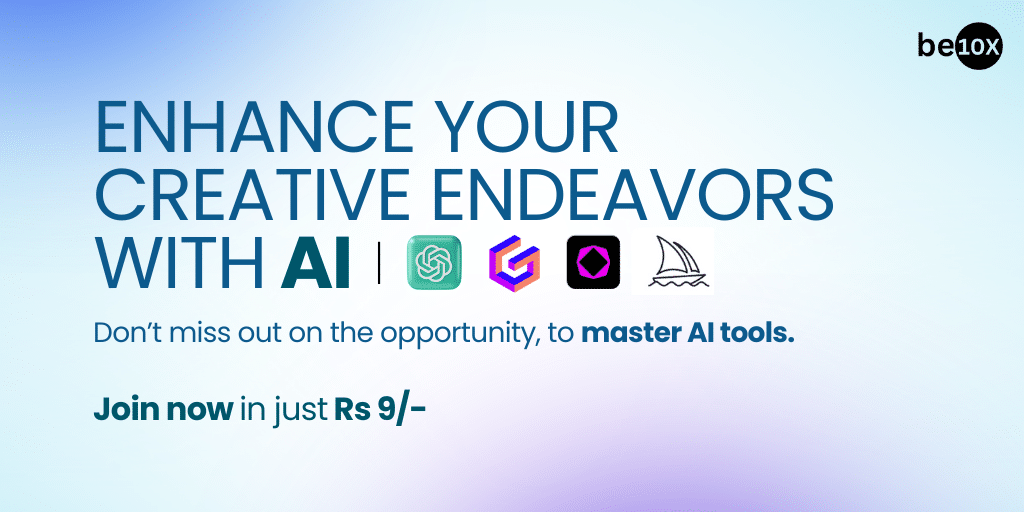
Table of Contents
What are the 7 Best Excel AI Tools?
Unfortunately, there’s no single “best” Excel AI tool. It totally depends on your individual needs and requirements. What may work best for one, may totally be worthless for others. However, here are some of the best AI excel tools:
- AI Excel Bot
- Ajelix
- PromptLoop
- Arcwise AI
- Sheet+
- GoodLookup
How to Choose the Best Excel AI Tool?
Here are some of the factors to look while choosing the best Excel AI tools:
- Budget: Prices vary significantly from free AI tools for Excel like AI office bot – free AI tool for Excel to premium options like Arcwise AI.
- Feature set: Choose a tool that addresses your specific needs. Whether it is formula writing, data analysis, automation, or something else.
- Ease of use: Some Excel AI tools are more beginner-friendly than others. Consider your comfort level with technology.
- Integrations: Check if the tool integrates with other software you use, like Google Sheets or Power BI.
AI Excel Bot
AI Excel Bot is one of the best AI for Excel users to save time and effort. The bot uses AI to generate formulas, analyse data, and automate tasks. One of the most useful features of AI Excel Bot is its ability to generate formulas. Users can simply type in a simple English instruction, and the bot will generate the corresponding formula. This can be a lifesaver for users who are not familiar with Excel formulas or who need to generate complex formulas quickly.
Features of AI Excel Bot
- It can create even intricate formulas involving multiple functions, conditions, and references.
- It offers clear explanations of how the generated formulas work.
- It generates visual representations of your data to uncover patterns, trends, and insights.
- It can create Visual Basic for Applications (VBA) code to automate repetitive tasks and streamline workflows.
Uses of AI Excel Bot
- Business Analysts: Use AI Excel Bot to generate a formula that calculates the average sales for each product category.
- Financial analysts: Use AI Excel Bot to create a chart that tracks the performance of a stock over time.
- Customer service representative: Use AI Excel Bot to automate the process of entering new customer data.
Ajelix
Ajelix is an AI tool for Excel and Google Sheets that aims to empower users of all skill levels to use the full potential of their spreadsheets.
Features of Ajelix
- Ajelix offers a vast array of AI-powered tools in Excel beyond just formula generation. You can analyse data, generate reports, visualise insights, collaborate with others, and even translate spreadsheets.
- The interface is user-friendly and intuitive.
- Ajelix has high accuracy in formula generation and data analysis. This helps in handling complex tasks with ease.
- Ajelix offers a freemium plan with some basic features. The paid plans cater to different needs and budgets.
Use of Ajelix
- Accounting: Firms could leverage Ajelix for automatic data entry, reconciliations, and generating compliance reports.
- Pharmaceutical companies: Ajelix could assist with clinical trial data analysis, drug development, and market research.
- Insurance: Ajelix could help analyse risk factors, calculate premiums, and predict customer behaviour.
Arcwise AI
Struggling with a lot of data in Google Sheets? Or want help in handling complex data. Either way, Arcwise AI can help you. It is an AI tool for Excel ready to transform your spreadsheets. Forget time-consuming analysis and opaque numbers, Arcwise can see hidden insights to help you in seconds.
Features of Arcwise
- Ask your questions in plain English, and Arcwise gives actionable answers directly from your data. You don’t need any complex formulas or data wrangling.
- You can predict future trends and scenarios with confidence. It can help you to make informed decisions and stay ahead of the curve.
- You can now ditch static spreadsheets and generate dynamic reports and dashboards that bring your data to life. Share insights with ease and impress your audience.
- Work with your team on data projects in real-time and eliminate silos. Arcwise makes data a team sport.
Uses of Arcwise AI
- In finance: You use Arcwise AI to forecast future sales and optimise budgets, saving her company millions.
- Sales and Marketing: Use Arcwise AI to pinpoint ineffective campaigns and discover hidden customer segments, driving successful marketing strategies.
- Research Development: Find hidden patterns and anomalies in massive datasets. Now have groundbreaking research and product development.
Want to learn AI tools for excel data analysis? Get enrolled in Be10x’s Microsoft AI Workshop.
PromptLoop
Ready to amplify your data exploration and analysis in Excel and Google Sheets? PromptLoop seamlessly blends AI capabilities with your spreadsheets. It is an AI tool for excel data analysis that help you see insights, automate tasks, and streamline workflows effortlessly.
Features of PromptLoop
- Converse with your spreadsheet in plain English. Ask questions, create custom datasets, and generate insights without complex formulas or coding.
- Automate repetitive tasks like web scraping, data cleaning, and formatting to save time and effort.
- You can share and collaborate on spreadsheets with your team in real-time, fostering seamless teamwork.
- You can create custom data categories to organise and analyse your data effectively. Further, you will get concise summaries of lengthy text passages for quick understanding and analysis.
Uses of PromptLoop
- In Finance: Gather financial data, track market performance, and analyse investment opportunities effectively.
- In Sales and Marketing: Conduct lead generation, personalise outreach, and analyse campaign performance with data-driven insights.
- In Content Research: Gather information, generate content ideas, and create data-backed content strategies efficiently.
Sheet+
Struggling to remember those complex Excel formulas? Sheet+ steps in as your AI formula generator in Excel. It transforms plain English into accurate formulas in a snap.
Features of Sheet+
- Describe what you want to calculate in everyday language, and Sheet+ instantly creates the corresponding formula.
- You can convert existing formulas into plain English explanations. This makes even complex formulas accessible to everyone.
- You can access a growing collection of pre-built formulas for common tasks, saving you time and effort.
- Offers clear explanations of generated formulas, helping you understand the logic and learn Excel’s syntax.
Uses of Sheet+
- Everyday Excel Users: Streamline tasks and create accurate calculations without formula expertise.
- Business Professionals: Analyse data, track budgets, create financial reports, and generate sales forecasts with ease.
- Students and Educators: Learn and teach AI Excel formulas effectively with clear explanations.
Goodlookup
Goodlookup is an Excel AI tool that can supercharge your spreadsheet experience on topic clustering and data cleaning. Unlike traditional fuzzy matching, Goodlookup uses natural language understanding to group similar items with semantic accuracy, even if the wording differs. This is particularly helpful for tasks like analysing customer feedback, market research, or social media data.
Features of Goodlookup
- Goodlookup automates tedious data cleaning tasks such as removing duplicates, correcting inconsistencies, and standardising formats. This saves you time and ensures you’re working with accurate data.
- It seamlessly integrates with Google Sheets and offers a user-friendly interface that is accessible to users of all skill levels.
- It works with various data sources like text files, web pages, and even PDFs. This makes it versatile for different project needs.
- Goodlookup offers a free plan with basic features and allows you to try it out before committing to a paid subscription.
Use of Goodlookup
- It merges duplicate customer records in a CRM database to improve data quality.
- It links product descriptions to their corresponding images or specifications in a product catalogue.
- It identifies potential fraud patterns in financial transactions.
- It categorises customer feedback into common themes.

Learn Excel AI Features and Tools With Be10x Microsoft AI Workshop
Be10X offers one of the best AI education. Be10x empowers professionals and freshers with the latest tools and knowledge. IIT Kharagpur alumni Aditya Goenka and Aditya Kachave are the instructors and they both have successfully co-founded eight-figure companies. From boosting productivity to avoiding job layoffs, the testimonials highlight the real impact of Be10x workshop.
You will gain the skills to:
- Create presentations under 10 seconds
- Accomplish any IT task in under 10 minutes
- Boost your Excel expertise to the top 1%.
This workshop isn’t just about learning AI tools, it can save you up to 2 hours daily and potentially triple your salary.
Get enrolled in Be10x’s Microsoft AI Workshop.