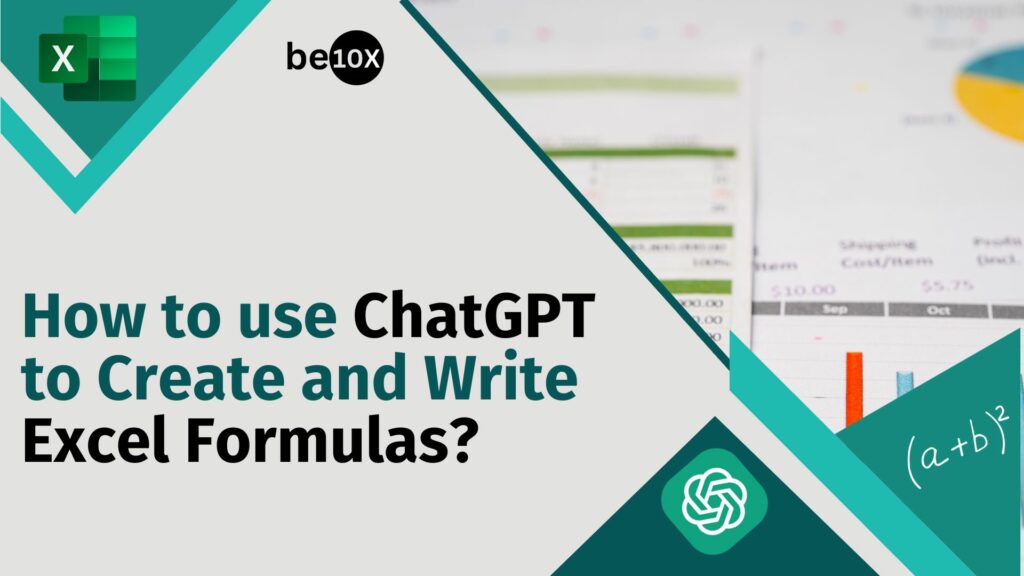In a world driven by data, Microsoft Excel remains the go-to tool for businesses, analysts, and data enthusiasts. It’s the spreadsheet superhero that has saved countless hours, solved countless problems, and helped make data-driven decisions.
But what if we told you that Excel has a new ally in its corner – Artificial Intelligence (AI)? Yes, you heard that right! In 2024, we’re entering the era of Excel and AI synergy, and it’s changing the game.
In this article, we’re diving into the sea of data enchantment, exploring the 20 Best AI Excel Tools in 2024. These tools will not only streamline your Excel experience but also add a touch of wizardry to your data management. Get ready to unleash your spreadsheet superpowers!
Table of Contents
Is there an AI tool for Excel?
You might be wondering, “Is there really an AI tool for Excel?” The answer is a resounding “Yes!” AI has cast its spell on the world of spreadsheets.
These AI tools are designed to simplify complex data tasks, automate processes, and provide predictive insights. If you’ve ever found yourself drowning in Excel sheets, these AI tools are your lifeboat.
What is the best AI tool for Excel?
The realm of AI Excel tools is vast and diverse, making it a challenge to choose the best one. The “best” tool depends on your specific needs and preferences.
However, we can list some AI tools for Excel that are widely recognized for their capabilities and versatility:
It’s important to note that the “best” tool may vary depending on your particular use case and the features that matter most to you:
To determine the best tool for your needs, consider the specific tasks you want to accomplish, your level of expertise, and your budget, as well as the features that align most closely with your objectives. Each of these tools has its unique strengths, and the “best” choice will ultimately depend on your individual requirements.
20 best AI Excel tools
We’ve curated a list of the 20 Best AI Excel Tools in 2024, with their features and benefits.
1. Microsoft Excel AI Insights
Microsoft Excel AI Insights is a native AI tool that enhances Microsoft Excel’s data analysis and visualization capabilities. It is designed to help users extract valuable insights from their data, making it easier to analyze and visualize complex information within Excel.
Features:
- Advanced Data Analysis: Excel AI Insights can perform complex data analysis, including regression analysis, clustering, and statistical tests.
- Data Visualization: It offers data visualization tools, allowing users to create charts and graphs to represent their data more effectively.
- Natural Language Queries: Users can ask questions in plain language, and the tool will generate insights and visualizations based on the data.
- AutoML: Excel AI Insights simplifies machine learning by providing automated machine learning (AutoML) capabilities.
- Integration: It seamlessly integrates with Excel, making it user-friendly for those already familiar with the software.
Pros:
- Integration with Excel: Excel AI Insights seamlessly integrates with Microsoft Excel, making it accessible to users who are already proficient with the software.
- Natural Language Queries: The tool’s ability to understand and respond to natural language queries simplifies data analysis for users who may not be data experts.
- Advanced Analytics: It offers advanced data analysis and visualization capabilities, making it useful for data-driven decision-making.
Cons:
- Limited Customization: Users looking for extensive customization options may find Excel AI Insights somewhat limited in terms of fine-tuning data analysis and visualization.
- Requires Microsoft 365 Subscription: Access to Excel AI Insights typically requires a Microsoft 365 subscription, which may not be available to all users.
2. Klippa Excel Insights
Klippa Excel Insights is an Excel tool that provides real-time analytics, forecasting, and trend analysis within Excel. It is designed to assist users in making data-driven decisions by offering advanced data analysis features.
Features:
- Real-time Analytics: Klippa Excel Insights allows for real-time data analysis, enabling users to work with the most up-to-date information.
- Forecasting: Users can create predictive models and generate forecasts to make informed decisions about future trends.
- Trend Analysis: It offers tools for identifying and visualizing trends within data sets.
- Data Connectivity: Klippa can connect to various data sources to bring in external data for analysis within Excel.
- Custom Dashboards: Users can create custom dashboards and reports for data visualization.
Pros:
- Real-time Analysis: Klippa’s ability to work with real-time data is beneficial for businesses and individuals who need up-to-the-minute insights.
- Forecasting and Trend Analysis: The tool is particularly useful for users interested in forecasting and trend analysis.
- Data Connectivity: It supports data integration from various sources, allowing for a comprehensive analysis of data.
Cons:
- Limited Integration: While it offers Excel integration, it may not be as seamlessly integrated as native Microsoft tools.
- Cost: Klippa Excel Insights may come with a cost, which could be a drawback for users looking for free solutions.
3. DataRobot
DataRobot is a machine learning platform that simplifies machine learning model deployment in Excel for predictive analytics.
Features:
- AutoML: DataRobot offers a powerful AutoML platform that automates the machine learning model-building process, making it accessible to non-experts.
- Model Deployment: Users can deploy machine learning models directly within Excel, enabling predictive analytics.
- Data Preparation: It provides data preprocessing capabilities to ensure data is clean and ready for analysis.
- Model Evaluation: DataRobot allows users to evaluate the performance of machine learning models and select the best ones for deployment.
Pros:
- Advanced Machine Learning: DataRobot is a powerful platform for advanced machine learning, making it suitable for businesses and professionals focused on predictive analytics.
- Model Deployment: Users can deploy machine learning models seamlessly within Excel.
- Automation: The AutoML features simplify the model-building process, even for those with limited data science knowledge.
Cons:
- Complexity: DataRobot may be too complex for users who are new to machine learning and data science.
- Cost: It often comes with a substantial price tag, which could be a barrier for individual users or small businesses.
4. Power Query
Power Query is a powerful data transformation tool present within Excel. It is designed to streamline the process of importing, transforming, and preparing data for analysis within Excel.
Features:
- Data Transformation: Power Query provides a wide range of data transformation and cleaning capabilities, allowing users to format data to their needs.
- Data Source Connectivity: It can connect to various data sources, including databases, web services, and spreadsheets, to import data.
- Automated Data Refresh: Users can set up automatic data refresh to keep their data up to date.
- Merging and Appending Data: It allows for combining data from multiple sources by merging or appending tables.
Pros:
- Data Preparation: Power Query simplifies the data preparation process, which is often a time-consuming task in data analysis.
- Data Source Connectivity: It supports a wide range of data sources, making it versatile for different data integration needs.
- Data Refresh: The automated data refresh feature ensures that data remains current without manual intervention.
Cons:
- Learning Curve: Power Query may have a learning curve, particularly for users who are new to data transformation and query languages.
- Limited Data Analysis: While it’s excellent for data preparation, it is not a tool for advanced data analysis or predictive modelling. Users may need other tools in conjunction with Power Query for in-depth analysis.
5. Sheetgo
Sheetgo is a tool that allows users to automate data consolidation and sharing between Excel spreadsheets. It simplifies the process of gathering data from multiple sources into a central spreadsheet, making it easier to work with interconnected data sets.
Features:
- Automated Data Consolidation: Sheetgo automates the process of consolidating data from various Excel spreadsheets, saving time and reducing the risk of manual errors.
- Data Sharing: Users can set up automatic data sharing between spreadsheets, ensuring that data is always up-to-date across multiple files.
- Workflow Automation: It offers workflow automation capabilities, allowing for the creation of data processing pipelines within Excel.
Pros:
- Time Savings: Sheetgo streamlines data consolidation, reducing the time and effort required for manual data gathering and sharing.
- Data Accuracy: Automation reduces the risk of errors associated with manual data entry and copying.
- Workflow Automation: Users can create custom workflows for data processing, enhancing efficiency.
Cons:
Limited Data Analysis: While Sheetgo is excellent for data consolidation and sharing, it is not a tool for advanced data analysis or modeling.
6. Tabello
Tabello is a tool that offers AI-powered recommendations for data visualization and formatting in Excel. It is designed to help users create effective and visually appealing data representations.
Features:
- AI-Powered Recommendations: Tabello uses AI algorithms to suggest the most appropriate data visualization types and formatting options based on the data and context.
- Customization: Users can customize the recommendations and choose from a variety of visualization types.
- Templates: Tabello provides templates for common data visualization scenarios.
Pros:
- Data Visualization Assistance: Tabello simplifies the process of creating effective data visualizations, even for users with limited design expertise.
- Customization: Users can tailor visualizations to their specific needs while still benefiting from AI recommendations.
- Templates: The availability of templates speeds up the visualization creation process.
Cons:
May Require a Learning Curve: Users may need some time to become familiar with Tabello’s AI recommendations and customization options.
7. Excellerated AI
Excellerated AI is a tool that uses AI to optimize formulas and cell formatting in Excel. It is designed to enhance the efficiency and accuracy of calculations and formatting within spreadsheets.
Features:
- Formula Optimization: Excellerated AI analyzes and optimizes Excel formulas for better performance.
- Cell Formatting Assistance: It offers recommendations for cell formatting to improve the readability and presentation of data.
- Error Detection: The tool can help identify and correct formula errors.
Pros:
- Formula Efficiency: Excellerated AI improves the efficiency of Excel formulas, reducing processing time.
- Formatting Recommendations: Users can benefit from AI recommendations for visually appealing spreadsheets.
- Error Detection: The tool helps in identifying and correcting formula errors, reducing data inaccuracies.
Cons:
AI Recommendations May Not Always Align with User Preferences: Users may need to adjust formatting recommendations to match their specific requirements.
8. XLMiner
XLMiner provides a range of data mining and predictive analytics functions for Excel. It is a comprehensive tool for users who require advanced data analysis and modelling capabilities within the Excel environment.
Features:
- Data Mining Tools: XLMiner offers various data mining techniques, including clustering, classification, and association analysis.
- Predictive Analytics: Users can build predictive models to make data-driven forecasts and decisions.
- Statistical Analysis: The tool provides a wide range of statistical analysis functions.
Pros:
- Advanced Data Analysis: XLMiner is suitable for users who need advanced data mining and predictive modelling capabilities.
- Integration with Excel: It seamlessly integrates with Excel, allowing users to work within a familiar environment.
- Comprehensive Feature Set: XLMiner provides a wide array of data analysis and modelling functions.
Cons:
- Learning Curve: Due to its advanced capabilities, XLMiner may have a steep learning curve for users who are not experienced in data science and analytics.
- Cost: Access to XLMiner may come with a cost, which could be a drawback for some users.
9. MonkeyLearn for Excel
MonkeyLearn for Excel is an Excel add-in for text analysis and sentiment analysis. It is designed to help users extract insights from textual data within Excel spreadsheets.
Features
- Text Analysis: MonkeyLearn can analyze text data for sentiment, topics, and other attributes.
- Custom Models: Users can create and use custom machine learning models for text analysis.
- Integration: The tool seamlessly integrates with Excel, making it easy to apply text analysis to existing data.
Pros:
- Text Data Insights: MonkeyLearn assists in extracting valuable insights from text data, which can be beneficial for businesses and researchers.
- Customization: Users can create and fine-tune their own text analysis models to meet specific requirements.
- Excel Integration: The add-in simplifies the process of incorporating text analysis into Excel workflows.
Cons:
Limited to Text Analysis: MonkeyLearn is primarily designed for text analysis and may not be suitable for users seeking broader data analysis and modeling capabilities.
10. QuickSolver
QuickSolver leverages AI for optimizing linear programming and integer programming models in Excel. It is a tool for users who need to solve complex optimization problems within their spreadsheets.
Features:
- Optimization: QuickSolver uses AI algorithms to find optimal solutions to linear and integer programming models.
- Sensitivity Analysis: Users can perform sensitivity analysis to understand how changes in input parameters affect the optimization results.
- Solver Integration: It integrates seamlessly with Excel’s built-in Solver tool for optimization.
Pros:
- Optimization: QuickSolver simplifies the process of solving linear and integer programming models, making it suitable for users dealing with complex optimization problems.
- Sensitivity Analysis: The tool offers sensitivity analysis capabilities, providing insights into the robustness of optimization solutions.
- Excel Integration: QuickSolver works within Excel, ensuring a familiar environment for users.
Cons:
- Specialized Use: QuickSolver is designed for a specific set of tasks related to optimization and may not be useful for users with broader data analysis needs.
- Potential Learning Curve: Users unfamiliar with linear programming and optimization concepts may need to invest time in understanding the tool’s capabilities.
12. Snapchart
Snapchart is a tool that automatically generates interactive charts and dashboards within Excel. It simplifies the process of creating visual representations of data, allowing users to better understand and share insights.
Features:
- Automated Chart Generation: Snapchart can automatically create various types of charts, such as bar charts, line graphs, and pie charts, from the data in Excel.
- Interactive Dashboards: Users can build interactive dashboards to display key metrics and trends.
- Customization: The tool allows for chart and dashboard customization, enabling users to tailor visuals to their needs.
Pros:
- Time Savings: Snapchart automates the chart creation process, saving users time and effort.
- Data Visualization: It simplifies data visualization, making it accessible to users without extensive design or data analysis skills.
- Interactivity: The ability to create interactive dashboards enhances data exploration and presentation.
Cons:
Limited Data Analysis: While Snapchart is excellent for data visualization, it is not a comprehensive tool for in-depth data analysis or modeling.
13. Parseur
Parseur is a tool that extracts structured data from unformatted documents and imports it into Excel. It is particularly useful for users who deal with data extraction from various document types.
Features:
- Data Extraction: Parseur can extract structured data from unformatted or semi-structured documents, such as emails, PDFs, and web pages.
- Data Transformation: Users can define rules and templates to format extracted data for easy import into Excel.
- Automation: The tool allows for the automation of data extraction and import processes.
Pros:
- Data Extraction Efficiency: Parseur streamlines the extraction of data from unstructured documents, reducing manual data entry.
- Data Transformation: Users can define how extracted data is formatted, making it Excel-ready.
- Automation: Automation reduces the need for manual intervention in the data extraction process.
Cons:
Learning Curve: Users may need to spend time configuring parsing rules and templates to match specific document formats.
14. ForecastX
ForecastX is an AI-powered forecasting tool that predicts trends and demand within Excel. It is designed to help users make informed decisions based on predictive analytics.
Features:
- AI-Powered Forecasting: ForecastX utilizes AI algorithms to generate forecasts for trends, demand, and other key metrics.
- Data Analysis: Users can perform data analysis and visualization to understand historical trends and patterns.
- Scenario Modeling: The tool supports scenario modeling to assess the impact of different strategies.
Pros:
- Predictive Analytics: ForecastX offers advanced forecasting capabilities, making it valuable for businesses and professionals focused on demand prediction.
- Data Analysis: Users can analyze historical data to gain insights into trends, which can inform forecasting.
- Scenario Modeling: The ability to model different scenarios enhances decision-making.
Cons:
Potential Complexity: Advanced forecasting may require a solid understanding of data analysis and predictive modeling concepts.
15. Cognism for Excel
Cognism for Excel is a tool that integrates AI-driven sales intelligence into Excel. It is designed to enhance sales and marketing activities by providing valuable insights and data enrichment.
Features:
- Data Enrichment: Cognism can enrich existing data in Excel with additional information, such as contact details and company information.
- Lead Generation: Users can access AI-driven lead generation capabilities to identify potential sales prospects.
- Integration: The tool integrates with Excel, allowing for easy access to sales intelligence within spreadsheets.
Pros:
- Data Enrichment: Cognism enhances the quality of existing data, making it more valuable for sales and marketing activities.
- Lead Generation: Users can identify potential leads and prospects directly within Excel, streamlining sales efforts.
- Integration: The tool seamlessly integrates with Excel, providing easy access to sales intelligence.
Cons:
May Require a Learning Curve: Users may need to become familiar with Cognism’s features and data enrichment options.
16. Automate.io
Automate.io is a tool that automates workflows between Excel and other apps using AI-powered integration. It is designed to streamline data exchange and automate repetitive tasks across different applications.
Features:
- AI-Powered Integration: Automate.io uses AI to connect Excel with various other apps and services, automating data transfers and tasks.
- Workflow Automation: Users can create custom workflows to trigger actions in Excel based on events in other apps.
- Data Synchronization: The tool enables real-time data synchronization between Excel and other platforms.
Pros:
- Workflow Automation: Automate.io simplifies the automation of data-related tasks, reducing manual work and errors.
- Integration: Users can integrate Excel with a wide range of applications, enhancing productivity and data management.
- Real-Time Data Synchronization: The tool ensures that data remains current and consistent across multiple platforms.
Cons:
Configuration: Setting up complex workflows may require some configuration and understanding of the integration capabilities.
16. Aible
Aible is a tool that leverages AI to enhance Excel’s predictive analytics capabilities. It is designed to make predictive modeling and analysis more accessible to users, even those without extensive data science knowledge.
Features:
- AutoML: Aible offers automated machine learning (AutoML) to create predictive models within Excel.
- AI-Powered Insights: The tool provides AI-driven insights and recommendations to guide users in their analysis.
- Predictive Analytics: Users can make data-driven predictions and decisions by leveraging AI-enhanced predictive analytics.
Pros:
- Predictive Analytics Simplified: Aible makes predictive modelling and analysis more straightforward, even for users with limited data science expertise.
- AI-Powered Recommendations: AI-driven insights and recommendations assist users in making informed decisions.
- Excel Integration: The tool integrates seamlessly with Excel, ensuring a familiar environment for users.
Cons:
Potential Learning Curve: Users may need time to understand the AI-driven modelling and insights offered by Aible.
17. XLSTAT
XLSTAT is a statistical analysis software that now incorporates AI algorithms for data analytics within Excel. It is designed for users who require advanced statistical and data analysis capabilities.
Features:
- Statistical Analysis: XLSTAT provides a wide range of statistical analysis functions and tests, making it suitable for complex data analysis.
- AI Integration: The tool incorporates AI algorithms to enhance data analytics and modelling.
- Visualization: Users can create various data visualizations to represent their analysis results.
Pros:
- Advanced Data Analysis: XLSTAT is a comprehensive solution for advanced statistical and data analysis.
- AI Algorithms: The integration of AI algorithms extends the capabilities of the software, especially in complex analysis scenarios.
- Excel Integration: It seamlessly works within the Excel environment, allowing users to apply advanced analytics to their spreadsheets.
Cons:
Learning Curve: Due to its extensive capabilities, XLSTAT may have a learning curve for users who are not familiar with advanced statistical analysis.
18. eSpatial for Excel
AI Tool of the Day
✴︎
#75 Juice.ai
eSpatial for Excel is a tool that adds location intelligence to your Excel spreadsheets. It is designed to enhance data analysis by incorporating geographical and spatial data into Excel workflows.
Features:
- Geospatial Analysis: eSpatial provides geospatial analysis capabilities, allowing users to analyze data in a geographical context.
- Mapping: Users can create maps within Excel to visualize location-based data.
- Route Optimization: The tool supports route optimization and territory management for businesses.
Pros:
- Geospatial Data Analysis: eSpatial enhances data analysis by incorporating location intelligence into Excel spreadsheets.
- Visualization: Users can create maps and visual representations of location-based data for better decision-making.
- Route Optimization: It offers route optimization features, which can be valuable for businesses with field operations.
Cons:
Limited to Location-Based Analysis: eSpatial is primarily designed for location intelligence, and its utility may be limited for users without location-based data.
19. Sisense for Cloud Data Teams
Sisense for Cloud Data Teams is a tool that integrates AI into Excel for advanced data analysis. It is designed for users who need to perform complex data analysis within Excel with the support of AI-driven features.
Features:
- AI-Powered Analysis: Sisense incorporates AI to provide advanced data analysis capabilities, including predictive modeling.
- Data Connectivity: Users can connect to various data sources to import and analyze data within Excel.
- Data Visualization: The tool offers data visualization features for representing analysis results.
Pros:
- Advanced Data Analysis: Sisense enhances Excel’s data analysis capabilities with AI-driven features, making it suitable for complex data scenarios.
- Data Connectivity: Users can integrate data from various sources, ensuring comprehensive analysis.
- Data Visualization: The tool supports data visualization to represent analysis results effectively.
Cons:
Learning Curve: The advanced AI-driven features may require some time for users to become proficient in their use.
20. Vantage for Excel
Vantage for Excel is a tool that provides real-time data integration and analytics within Excel. It is designed to empower users with the ability to work with up-to-the-minute data for informed decision-making.
Features:
- Real-Time Data Integration: Vantage enables real-time data integration from various sources into Excel spreadsheets.
- Data Analytics: Users can perform data analysis and visualization on live, up-to-the-minute data.
- Dashboard Creation: The tool supports the creation of custom dashboards for real-time monitoring.
Pros:
- Real-Time Data Access: Vantage for Excel ensures that users work with the most current data for decision-making.
- Data Analytics: Users can analyze real-time data within Excel, enabling timely insights.
- Dashboard Creation: The tool supports the creation of custom dashboards for real-time monitoring and reporting.
Cons:
Potential Complexity: Managing and working with real-time data may require a solid understanding of data integration and analytics.
In the ever-evolving landscape of data analysis and Excel, staying up-to-date is crucial. If you want to master the skills required to leverage these AI tools effectively, consider joining the AI Tools Workshop by Be10X.

Why do you need AI tools for Excel?
AI tools for Excel offer valuable enhancements to this widely used spreadsheet software by introducing automation, intelligence, and advanced analytical capabilities.
These tools empower users to perform tasks that were traditionally time-consuming or required specialized knowledge more efficiently and accurately. These tools not only streamline data-related workflows but also make Excel a more powerful platform for decision-making, enabling users to extract valuable insights from their data, improve data quality, and make data-driven predictions.
The integration of AI tools into Excel transforms it into a dynamic and intelligent environment that caters to a broad spectrum of user needs, from business professionals seeking sales insights to data scientists conducting advanced statistical analyses.
Conclusion
In the fast-evolving world of data analytics and spreadsheet management, the integration of AI into Excel is a game-changer.
The 20 best AI Excel tools in 2024, as highlighted in this article, offer a wide range of features and benefits to enhance your productivity, accuracy, and data analysis capabilities.
Whether you’re a business professional, data analyst, or simply an Excel enthusiast, these AI tools can revolutionize the way you work with Excel. Embrace the power of AI in Excel, and stay ahead of the curve in this data-driven era. Don’t miss the opportunity to leverage these tools to excel in Excel.
To ensure you’re equipped with the skills to maximize the potential of these AI tools, consider joining the AI Tools Workshop by Be10X.