Editors know the struggle of wanting to create flawless and perfect pictures takes hours of their day. Or are you a wanna be editor you dreamt of editing images like a pro, but lack the time or technical expertise?
If you belong to either of the categories, we have a magic tool to help you master editing. DragGAN AI editing tool is the innovative AI tool that empowers you to manipulate images in astounding ways, from subtle edits to mind-boggling transformations.
In this blog we’ll be exploring Features And Limitations of DragGan AI Editing Tool that can help you become a pro editor.
Did you know?? AI tools can help increase your productivity 10 times!! Want to learn some awesome AI tools?? Join Be10x AI tools Workshop at just Rs. 9.
Table of Contents
Basics of DragGan AI Editing Tool
It is important to understand the basics of DragGan AI Editing Tool before we jump onto its advanced features.
- Head over to the DragGAN AI website and create an account. The platform offers a user-friendly interface that won’t overwhelm beginners.
- Drag and drop your image onto the designated area. DragGAN AI supports a variety of image formats, making it versatile for your editing needs.
- Introduction of some basic paint brushes
- Paintbrush- Add or remove elements within your image. Click and drag to paint over areas you want to modify.
- Style Brush- Apply artistic styles like impressionism, pointillism, or Van Gogh-inspired swirls. Choose the desired style from the brush options.
- Color Brush- Fine-tune the color palette. Adjust vibrancy, saturation, or specific color hues by dragging the brush over your image.
- Pose Brush- Manipulate the pose or expression of people or animals. Click and drag on the body part you want to adjust.
Source: https://dragganaitool.com/
How to use DragGan AI’s editing features
Now that you know the basics of DragGan AI, it’s time to learn about its editing features.
- Background Editing- Transform the background of your image entirely. Replace a boring background with a beautiful landscape.
- Image Completion- DragGAN AI can analyze the existing elements and intelligently fill in the gaps, creating a seamless and cohesive image.
- Batch Editing- DragGAN AI’s batch editing feature allows you to apply edits to a collection of images simultaneously, saving you time and effort.
- Text-to-Image Generation- This feature allows you to generate entirely new images based on text descriptions. Describe your dream vacation scene or a fantastical creature, and DragGAN AI will use its AI prowess to bring your words to life.
So, did you get surprised by knowing such wonderful features?? Want to learn how to use them in just 3 hours?? Join Online AI workshop by Be10x Today!!
Limitations of DragGan AI Editing Tool
No matter how good an AI is, it can never be perfect- it has limitations and it is important to understand them.
- AI Interpretation- The AI might misinterpret complex edits or struggle with very low-resolution images. It’s always a good idea to start with high-quality images for optimal results.
- Limited Control- DragGAN AI’s editing process relies on AI algorithms. While you can guide the edits, you might not have the same level of granular control as with traditional photo editing software.
- Unexpected Outcomes- As with any AI tool, there’s always a chance of unexpected results. Embrace the element of surprise, but be prepared to experiment and refine your edits.
Learn about some other awesome AI tools for Photo Editing here!!!
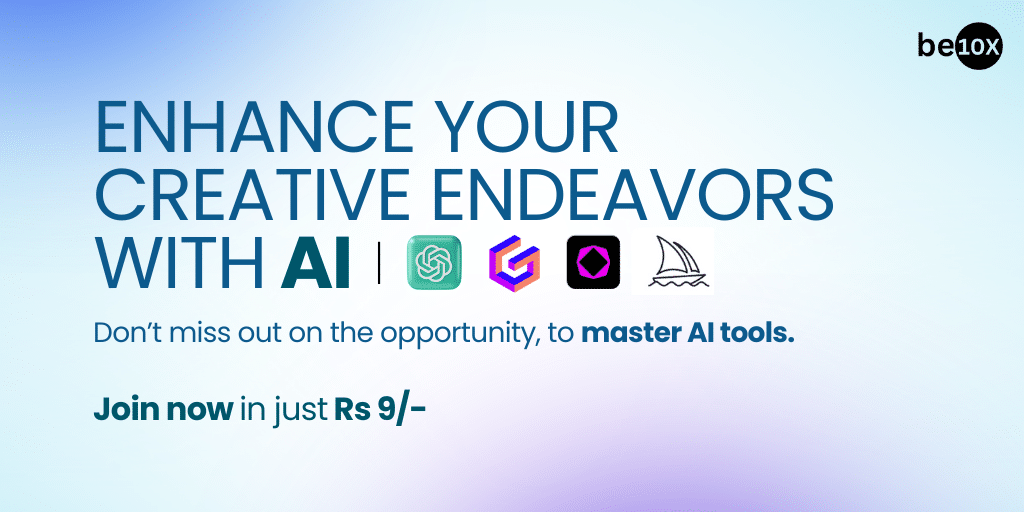
Steps to Edit a Image using DragGan AI
- Head over to the DragGAN AI website: https://dragganaitool.com/. Create an account if you don’t have one already.
- Drag and drop your image file onto the designated upload area on the DragGAN AI interface. The platform supports various image formats like JPEG, PNG, and BMP.
- Select the appropriate brush for your desired edit. Click and drag the brush over the area you want to modify.
- DragGAN AI provides a real-time preview of the changes as you edit. Adjust the brush size and intensity for precise control. Experiment with different brushes and effects to achieve your creative vision.
- Once satisfied with your edits, click the “Save” button within the DragGAN AI interface.
- Choose a filename and desired format for your edited image.
Conclusion
In this blog, we learned about the features and limitations of DragGan AI’s editing tool. We have also learnt the steps to edit an image using DragGan AI. It’s important to understand that AI tools are present to assist humans and not to replace them.
Hurry up and become someone whom AI cannot replace by mastering it with us. Join our AI tools Workshop for just Rs. 9 to excel in your job.

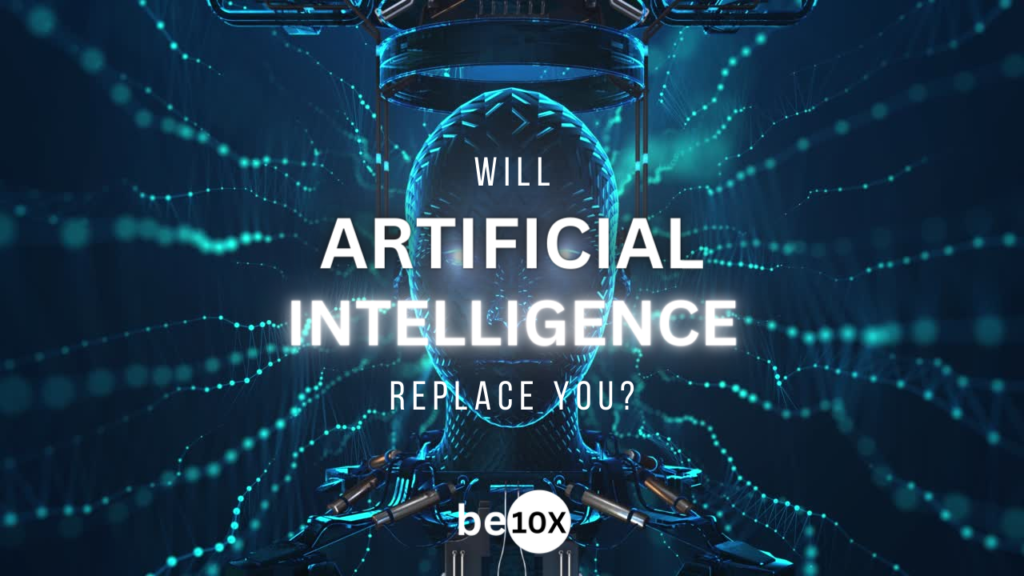
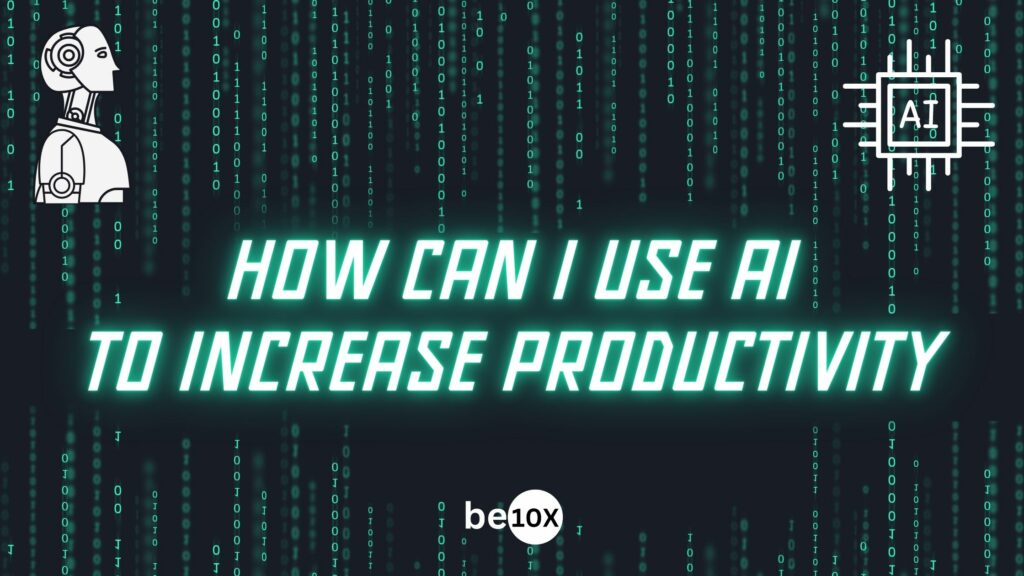
please mujhe answer dijiye ki me is app se Arning kese hogi please tell me 9811817298