GitHub Copilot.ai aims to assist developers by generating code suggestions as they type. It learns from publicly available code repositories to provide contextually relevant code snippets. Developers can use these suggestions to speed up coding tasks and reduce the need to write boilerplate code.
As per some reports, 70% of Copilot.ai users reported increased productivity. Whereas, 68% felt it improves work quality. Users were 44% more accurate and 26% faster at specific tasks like security analysis.
Table of Contents
Boost Your Productivity with AI Tools with Be10x Generative AI Course.
Why Use GitHub Copilot.AI?
GitHub Copilot offers several benefits that make it an attractive tool for developers:
Efficiency and Productivity
It can significantly speed up the coding process by providing instant code suggestions and completions. Developers can save time by using Copilot Microsoft to generate code, complex algorithms, or common patterns.
Reduced Cognitive Load
Copilot can help reduce the cognitive load on developers by offering suggestions based on natural language comments. This can be especially helpful when working with unfamiliar libraries or languages.
Learning Aid
For those learning to code, Copilot Microsoft can serve as an educational tool. It provides real-time examples and suggestions, helping learners understand coding patterns and best practices.
Consistency
Copilot can contribute to code consistency within a project by generating code snippets that align with existing code patterns and conventions.
Idea Generation
It can assist in brainstorming and ideation by quickly generating code snippets based on high-level descriptions or intentions expressed in comments. This can be helpful when exploring different approaches to solving a problem.
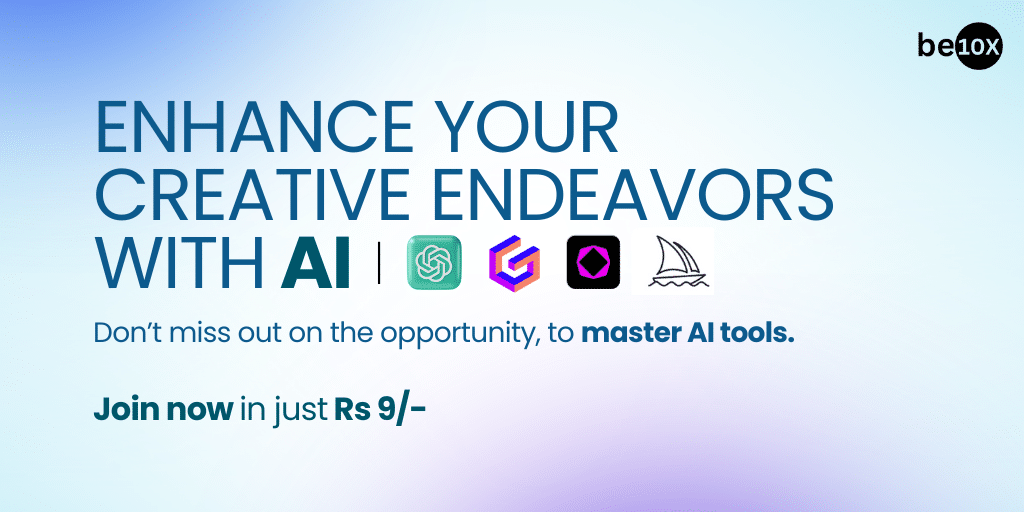
Community Contributions
As developers use Copilot, the tool learns from the community’s coding patterns and becomes more effective over time. This collaborative learning aspect can benefit the entire developer community.
Code Quality
While Copilot.ai can generate code quickly, developers still have the responsibility to review and ensure the quality of the generated code. It can serve as a starting point, but developers need to validate and customise the code as needed.
What are the prerequisites for Copilot?
If you want to use Github Copilot.ai, you will need an active GitHub Copilot subscription. In this article, we will tell you how you can activate your free trial through Visual Studio code.
However, you must ensure that you review and agree to the terms of service and licensing agreements associated with GitHub Copilot. This may include compliance with GitHub’s terms as well as any terms set by OpenAI. Further, keep your extension and VS Code up to date. Regularly check for updates to ensure that you have access to the latest features, improvements, and bug fixes.
Setting Up GitHub Copilot:
Here is the step by step process to set up GitHub Copilot.ai:
Install Visual Studio Code
Before diving into GitHub Copilot, ensure you have Visual Studio Code installed on your machine. If you have not installed Visual Studio Code, go download it now. Copilot.ai integrates seamlessly with this popular code editor, making it the perfect environment for your coding adventures.
Install GitHub Copilot Extension
Head over to the Visual Studio Code Extensions Marketplace. Now, look for “GitHub Copilot” in the search bar and install the extension. This is the key to unlocking Copilot’s magic within your coding environment.
Authenticate with GitHub
To enable the full functionality of Copilot, you’ll need to sign in with your GitHub account within Visual Studio Code. This step allows Copilot Microsoft to learn and adapt to your coding style, providing personalized code suggestions.
Use your free Trial
The Github Copilot extension will tell you if you can activate the free trial. Now you will have to select Signup for GitHub Copilot to get the free trial.
Configure Settings (Optional)
Tailor Copilot to your preferences by adjusting settings. You can customise keybindings, preferences, and other configurations through the Visual Studio Code settings menu. Make Copilot an integral part of your coding workflow by setting it up to align with your style.
Learning AI Coding Methods with Copilot
GitHub Copilot provide you with a wide range of functionalities. This will help you throughout your coding journey. Now, we will see the various ways in which you can use GitHub Copilot:
- Code Autocompletion
Copilot’s primary feature is code autocompletion. As you type, Copilot predicts and suggests the next lines of code, saving you from the repetitive task of writing out boilerplate code. Embrace the efficiency boost.
- Multiline Suggestions:
When you need an entire block of code, Copilot is at your service. Simply type a comment explaining your requirements, and Copilot generates multiline code snippets.
- Context-Aware Suggestions:
Copilot.ai understands the context of your code, going beyond simple autocompletion. It adapts its suggestions based on your previous lines, making coding more intuitive and reducing the need for manual adjustments.
- Language Translation:
Surprisingly, Copilot can assist with language translation in your code. Need a translation function? Just describe it in a comment, and Copilot generates the code.
- Test Case Generation:
Copilot even helps in creating test cases. Describe the scenario, and Copilot generates test code aligned with your specifications.
Join Be10x’s Live AI Tool Course on January 14, 2024, at 11:00 am at just Rs.9.
GitHub Copilot Chat
If you want to get more help in your code, you can use GitHub Copilot Chat. It is a powerful tool that brings a conversational interface to coding assistance. You can ask your questions in plain English, and Copilot Chat will respond. It will give suggestions, tips, and solutions tailored to your specific coding challenge. You can have a back-and-forth dialogue, refining your query and iterating on the results.
You can install GitHub Copilot Chat extension to get this conversational AI feature while you code.
As per the researches, GitHub Copilot Chat not just help you improve your code quality but will also enhance your experience as a coder.
Here are some stats regarding GitHub Copilot Chat that might interest you:
- 85% of developers are now more confident when it comes to the quality of code
- 15% can now faster code reviews
- 88% of developers says that they use GitHub Copilot Chat to maintain flow state
Here is the interface of GitHub Copilot Chat:
GitHub Copilot.AI Best Practices
GitHub Copilot is a powerful tool that can enhance your coding experience, but it’s essential to use it judiciously to maintain code quality and ensure security. Here are some best practices when working with GitHub Copilot:
Understand the Generated Code:
Review the code generated by Copilot Microsoft thoroughly. Ensure that it aligns with your project’s coding standards and follows best practices.
- Use Descriptive Comments: Provide clear and concise natural language comments to guide Copilot. This helps in generating more accurate and contextually relevant code.
- Verify and Test: Always verify the accuracy of the generated code. Test the functionality to make sure it behaves as expected and doesn’t introduce bugs.
- Customise Generated Code: Copilot provides a starting point, but it’s crucial to customise the generated code according to your specific requirements. Tailor the code to fit your project’s structure and style.
- Security Considerations: Be cautious when using Copilot for security-related code. Manually review and audit any code related to authentication, authorization, and data validation to ensure it meets security standards.
- Version Control: Use version control systems like Git to track changes made by Copilot. This helps in reviewing, reverting, or modifying the code generated during different stages of development.
Keep up with updates and improvements in GitHub Copilot. As the tool evolves, new features and enhancements may be introduced that can further improve your coding experience. Remember that GitHub Copilot is a tool to assist developers, but it doesn’t replace critical thinking, code review processes, or adherence to project-specific guidelines.

About Be10x: The Best AI Workshop
For someone excited by the vast possibilities of AI, the Be10x AI Tool Course is the right place you should join now. We offer a space for hands-on experience and make you well versed with AI tools. This AI tool workshop not only equips individuals with AI tools but also give practical knowledge and expertise.
You will learn to get the secrets of CoPilot, and use its potential through personalised guidance from industry professionals at Be10x Generative AI Course. Further, the course covers AI tools for LinkedIn, Microsoft Excel, presentations, interview skills, and report building. No prior technical or AI knowledge required. The plus point is that you will also receive certification by Be10X to showcase AI tool capabilities on your resume.
Join the best AI Workshop by Be10x.
Conclusion
GitHub Copilot stands out as a revolutionary tool aiming to streamline the coding process for developers. With its ability to generate contextually relevant code snippets, Copilot has become a valuable asset.
Be10x AI Workshop promises to equip participants with practical knowledge on various AI tools, including GitHub Copilot. Join Now.

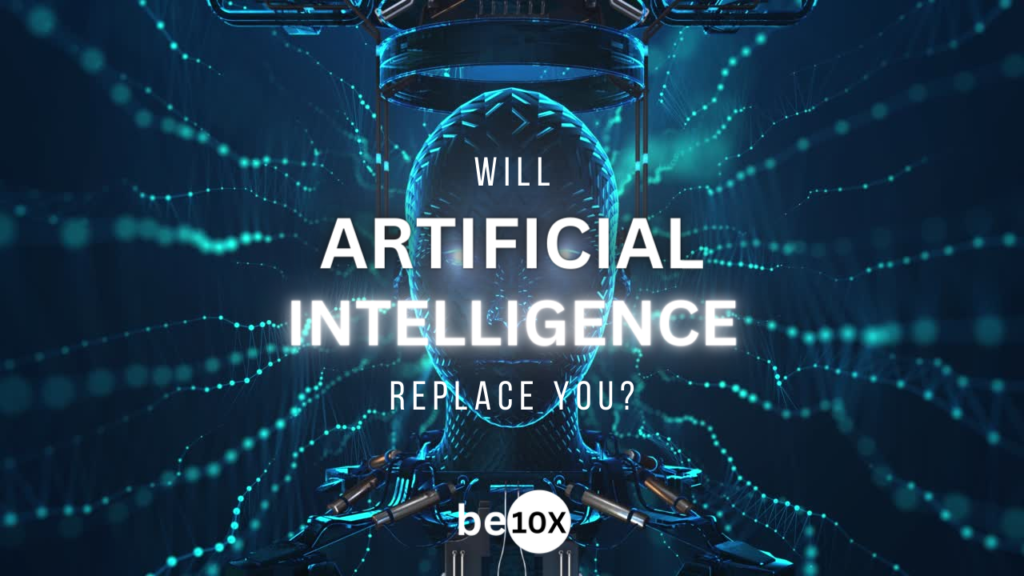
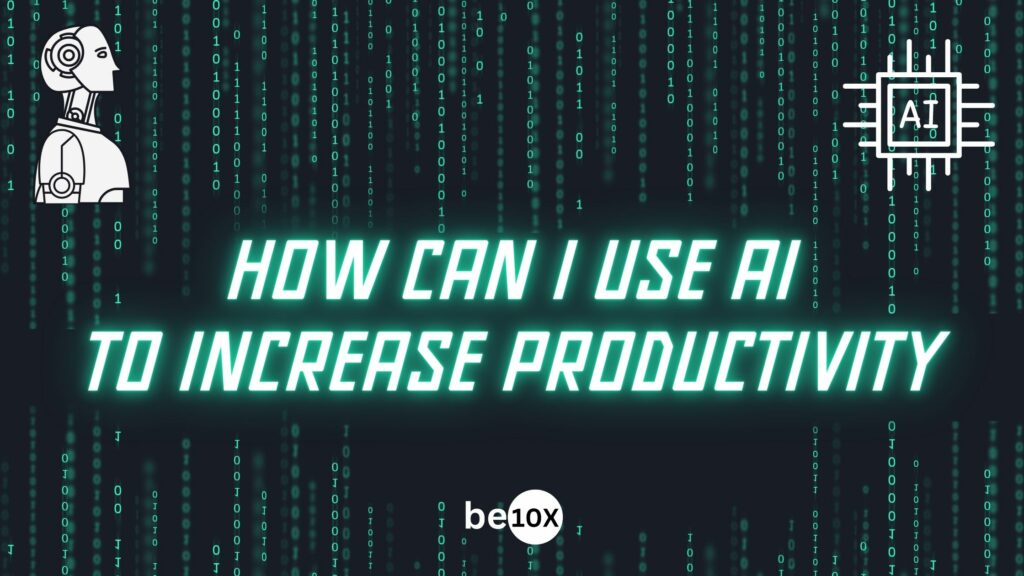
Looking for workshop
Hi Avinab,
You can join our workshop on AI Tools via the given link: https://be10x.in/ai-tool-workshop/?utm_source=Blog&utm_medium=Agency&utm_campaign=CoPilot:%20Automate%20Your%20Code%20with%20AI
Thank you!