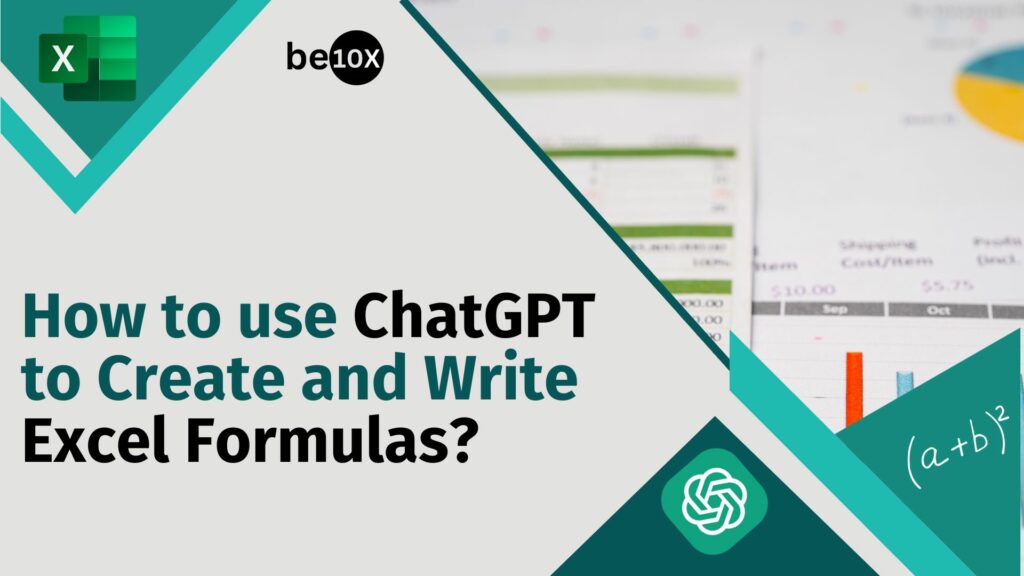In today’s ever-evolving technological landscape, a chatbot is a multifunctional wonder. It is an artificial intelligence system designed to simulate human communication with consumers, especially over the vast network of the internet. In the context of our exploration, these conversational agents are designed to bring an innovative approach to handling Excel tasks. Let us see Building A Chatbot in Excel.
Table of Contents
Importance of Chatbots in Task Automation
Task automation is starting to play a major role in the present narrative and is becoming increasingly important for productivity. Chatbots in Excel are vital tools for streamlining processes and increasing overall performance because of their ability to comprehend and respond to human language.
In this comprehensive article, we embark on a fascinating exploration of chatbots designed explicitly to navigate the intricacies of Excel. From simplifying mundane data entry to tackling complex formulas, we uncover the transformative potential these bots harbor for users traversing the Excel landscape.
Get enrolled in Be10x’s MS Excel workshop now.
ChatBots in Excel: Understanding Excel Tasks
Here is an overview of common Excel tasks:
- Data Entry: At the core of Excel functionality is data entry. Users input information into cells, creating datasets that serve as the foundation for analysis, calculations, and visualization.
- Data Analysis: Excel is renowned for its analytical capabilities. Users can analyze large datasets, perform statistical calculations, and generate insights to inform decision-making processes.
- Formulas and Functions: One of Excel’s strengths lies in its ability to execute complex calculations through formulas and functions. From basic arithmetic to advanced statistical analysis, Excel’s formula library is extensive.
- Data Visualization: Transforming raw data into visual representations is a crucial aspect of Excel. Users can create charts, graphs, and dashboards to present data more clearly and visually appealingly.

Challenges Faced in Excel Tasks
Some of the common challenges faced in Excel tasks are as follows:
- Repetitive Tasks: Users often find themselves engaged in repetitive actions, such as copying data, formatting cells, or performing routine calculations.
- Complexity in Formulas: As tasks become more intricate, the formulas and functions employed in Excel may become complex. Managing and ensuring the accuracy of these formulas can be challenging for users.
- Time-consuming Processes: Excel tasks, especially those involving extensive data analysis or manual data entry, can be time-consuming. Users may spend considerable time on these processes instead of focusing on higher-value activities.
Understanding these common tasks and challenges lays the groundwork for appreciating the transformative impact that chatbots can bring to the Excel experience. From automating repetitive tasks to simplifying complex formulas, chatbots have the potential to redefine how users interact with Excel, making it more efficient and user-friendly.
Role of Chatbots in Excel Automation
Chatbots, as conversational AI agents, act as facilitators between users and technology. This unique capability positions them as powerful tools for bridging the gap between human intent and technological execution. In the context of Excel, chatbots serve as virtual assistants, providing users with a conversational interface to navigate and manipulate spreadsheet data.
Benefits of Using Chatbots in Excel
The various Benefits of Using Chatbots in Excel are as follows:
- Efficiency and Time Savings: Chatbots bring efficiency to Excel tasks by automating processes that would traditionally require manual intervention. Whether it is data entry, formula execution, or complex calculations, chatbots perform these tasks swiftly, saving users valuable time.
- Error Reduction: Human errors in Excel, especially when dealing with intricate formulas and large datasets, are not uncommon. Chatbots, armed with precision and accuracy, significantly reduce the risk of errors, ensuring that calculations and manipulations are executed flawlessly.
- Improved User Experience: The natural language processing (NLP) capabilities of chatbots make interactions with Excel more intuitive and user-friendly. Users can communicate with the chatbot using familiar language, eliminating the need for complex commands and enhancing the overall user experience.
Examples of Successful Chatbots in Excel Automation
To truly grasp the transformative power of chatbots in the realm of Excel automation, let us explore real-world examples where we have used chatbots in excel automation. From simplifying complex calculations to enhancing user experiences, these success stories showcase the versatility and impact of chatbots in the Excel ecosystem:
- SheetBot by Google Workspace:
Google Workspace introduced SheetBot, a chatbot designed to seamlessly integrate with Google Sheets. Users can interact with SheetBot using natural language commands to perform a variety of tasks, such as data analysis, chart creation, and collaborative editing. This chatbot has streamlined workflows for teams using Google Sheets as their primary spreadsheet tool.
- Excel Assistant by UiPath:
UiPath, a leading robotic process automation (RPA) provider, offers an Excel Assistant chatbot as part of its automation suite. Excel Assistant helps users automate repetitive tasks, such as data entry and report generation, by understanding user instructions in natural language. This chatbot empowers users to automate Excel processes without the need for extensive coding or scripting.
Planning the Chatbot in Excel Automation
The success of a chatbot in the context of Excel automation relies heavily on strategic planning. From defining objectives to selecting the right deployment platform, each step contributes to the effectiveness of the chatbot. Let us look into the crucial aspects of planning that pave the way for the successful integration of chatbots into the Excel ecosystem.
Identifying Target Users
Let us see how we can identify target users for chatbots in Excel:
- Individuals:
Tailor the chatbot to address the needs of individual users seeking assistance in their personal Excel tasks. Further, consider user-friendly interfaces and straightforward commands to accommodate varying levels of technical expertise.
- Businesses:
Design the chatbot with features that cater to businesses, emphasizing automation of repetitive tasks and providing valuable insights for decision-making. Further, integrate collaborative capabilities for team-based Excel workflows.
Defining Chatbot Objectives
Here are a few objectives you might consider for building chatbots in Excel:
- Task Automation:
Clearly outline the specific Excel tasks the chatbot will automate, such as data entry, formula execution, or report generation. Plus, identify opportunities to streamline processes and enhance efficiency through automation.
- User Assistance:
Ensure the chatbot serves as a virtual assistant, providing real-time guidance and support to users navigating Excel functionalities. You must also incorporate features that facilitate learning and skill development for users seeking Excel proficiency.
Choosing the Right Platform for Deployment
Here let us see the various deployment methods for chatbots in excel:
- Web-based:
Opt for a web-based deployment to ensure accessibility across various devices and operating systems. Further, consider user authentication measures to enhance security when accessing sensitive Excel files.
- Integrated with Excel Software:
Explore the possibility of integrating the chatbot directly into Excel software for a seamless user experience. You must also ensure compatibility with different versions of Excel to accommodate a broad user base.
Building Blocks of the Chatbot
The various building blocks of the Chatbot are as follows:
Natural Language Processing (NLP)
Let us further look into NLP:
- Understanding User Queries:
Implement robust NLP algorithms to interpret user queries, allowing for natural language interactions accurately. Further, continuously refine and train the NLP model to improve accuracy over time.
- Generating Responses:
Develop a response generation system that crafts context-aware and accurate responses based on user queries. You can also consider incorporating informative prompts for users to learn and understand Excel functionalities better.
Integration with Excel API
Let us further look into integration with Excel API:
- Accessing Excel Functions:
Establish a secure and reliable connection with the Excel API to access a comprehensive set of functions. You must also ensure that the chatbot can execute a range of Excel tasks, from basic operations to more complex calculations.
- Modifying Excel Sheets:
Enable the chatbot to modify Excel sheets dynamically based on user commands.
Implement safeguards to prevent unintended changes and provide users with clear confirmation prompts.
User Interface Design
Let us further look into user interface design:
- Chat Interface:
Design an intuitive and user-friendly chat interface that fosters conversational interaction. You can also include features such as autocomplete suggestions and error handling to enhance the user experience.
- Command Syntax:
Define a clear and concise command syntax that users can easily grasp. You can also provide documentation or a help feature within the chatbot interface for users to reference specific commands.
Development Tools and Technologies
Here are some programming languages used in the development of chatbots in Excel:
- Python:
Take advantage of the versatility of Python for backend development, especially if integration with the Excel API is a significant component. Utilize Python libraries for NLP, such as NLTK or SpaCy, to enhance language processing capabilities.
- JavaScript:
Opt for JavaScript for web-based chatbot development, ensuring compatibility with browsers and web platforms. Further, you can explore frameworks like Node.js for server-side operations.
Here are some NLP libraries used in the development of chatbots:
- NLTK:
Implement the Natural Language Toolkit for Python to enhance the chatbot’s language processing capabilities. You can utilize NLTK’s comprehensive set of tools for tasks such as tokenization and part-of-speech tagging.
- SpaCy:
Use SpaCy for advanced NLP tasks, including entity recognition and dependency parsing. You must also explore SpaCy’s efficient processing capabilities for real-time interactions.
Here are some Excel API Integration Tools that help in the development of chatbots:
- Excel JavaScript API:
Integrate with the Excel JavaScript API for web-based deployments, ensuring seamless communication between the chatbot and Excel. Use the API’s functionalities for operations like reading and writing data.
- Openpyxl (Python Library):
Utilize Openpyxl, a Python library, for integration with Excel files in Python-based chatbot implementations. Use Openpyxl’s features for working with Excel sheets, such as reading, writing, and modifying data.
Testing and Debugging
Testing and debugging are critical phases in the development lifecycle of an Excel chatbot. Ensuring the accuracy of natural language processing (NLP), seamless integration with Excel functions, and overall user satisfaction requires a systematic approach. Here is a guide on testing and debugging strategies to refine and optimize your Excel chatbot.
Unit Testing
- NLP Accuracy:
Implement thorough testing scenarios to evaluate the accuracy of NLP in interpreting a variety of user queries.Further, incorporate test cases for both common and edge cases to ensure robust performance.
- Excel Functionality:
Conduct extensive unit testing for Excel functionalities accessed through the chatbot. Verify the accuracy of Excel operations and ensure that the chatbot executes commands correctly.
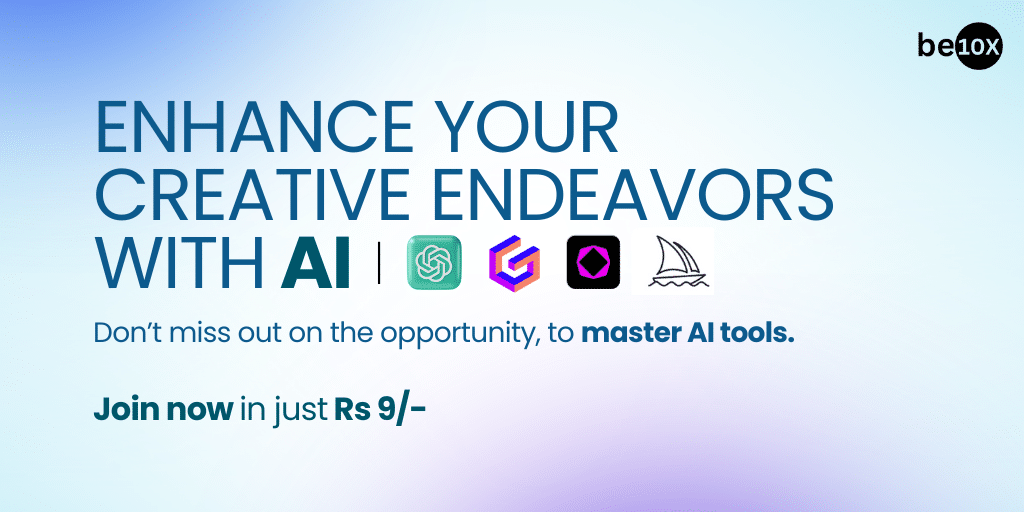
User Acceptance Testing
- Real-world User Scenarios:
Simulate real-world user scenarios to assess how the chatbot performs in practical usage. Collect feedback from users during this phase to identify areas for improvement.
- Feedback Collection:
Establish a mechanism for users to provide feedback on their experience with the chatbot. Use feedback to make iterative improvements and address user concerns.
Deployment and Maintenance
Here are some Deployment Options for chatbots:
- Local Installation:
Provide an option for users to install the chatbot locally, ensuring privacy and autonomy. Further, develop clear installation instructions and system requirements for users.
- Cloud-based Deployment:
Explore cloud-based deployment options for broader accessibility and ease of updates. You must also ensure robust security measures for cloud-based deployments, especially when dealing with sensitive Excel data.
Here are some continuous improvement strategies for chatbots:
- User Feedback Implementation:
Establish a feedback loop for ongoing improvements based on user suggestions and experiences. You must regularly update the chatbot’s NLP model to adapt to evolving language patterns.
- Updating for New Excel Versions:
Stay abreast of new releases and updates to the Excel software. You must also ensure compatibility with the latest Excel versions and update the chatbot accordingly.
Future Trends and Innovations in chatbots in Excel Automation
Here are some future trends and innovations in chatbots in Excel automation:
- Personalization and Customization:
Future chatbots prioritize personalization, tailoring responses based on user preferences. This level of customization enhances productivity by aligning the chatbot’s capabilities with individual user needs.
- Machine Learning for Predictive Analytics:
Incorporating machine learning algorithms empowers chatbots to offer predictive insights, going beyond mere command execution to proactively anticipate user needs and support data-driven decision-making.
- Multi-Platform Integration:
To meet the demands of diverse work environments, chatbots in Excel automation will seamlessly integrate across various platforms and devices, ensuring accessibility and convenience for users.
- Collaboration Features:
Enhanced collaboration features enable real-time assistance and information exchange among multiple users working on the same spreadsheet, fostering a collaborative work environment.
- Continuous Learning and Adaptation:
Chatbots will adopt continuous learning mechanisms, analyzing user interactions to adapt and update their knowledge base, ensuring relevance and effectiveness over time.
Be10x: The Best MS Excel Workshop
Use the full potential of MS Office with Be10X’s MS Excel workshop, where you’ll master AI hacks for Excel automation. Join our live session, with instructor Aditya Goenka, a seasoned professional who has trained over 40,000 students with four years of experience. In the MS Excel workshop, You will learn automation in MS Office to save 2 hours daily, professional email writing in 10 seconds, and modern 365 Excel formulas for 10x faster work. This workshop is for anyone seeking to maximize productivity, including data analysts, operations, marketers, IT professionals, managers, freelancers, students, job seekers, HR, and anyone aiming for career advancement in today’s AI-driven world.
Want to get advanced Excel training? Join Be10x’s MS Excel workshop now.
Conclusion
In conclusion, the future of chatbots in Excel holds exciting prospects marked by advancements in natural language processing, integration with cutting-edge technologies, and a commitment to user experience. As these innovations unfold, users can anticipate a more intuitive, adaptive, and personalized interaction with Excel tasks, paving the way for increased productivity and efficiency. Embracing these trends will not only redefine how individuals and businesses engage with spreadsheet software but also foster a collaborative and dynamic approach to data manipulation and analysis in the evolving landscape of artificial intelligence.
For those eager to explore the realm of chatbots and revolutionize their Excel tasks, Be10x’s MS Excel workshop offers an enriching opportunity to use the power of automation and artificial intelligence.