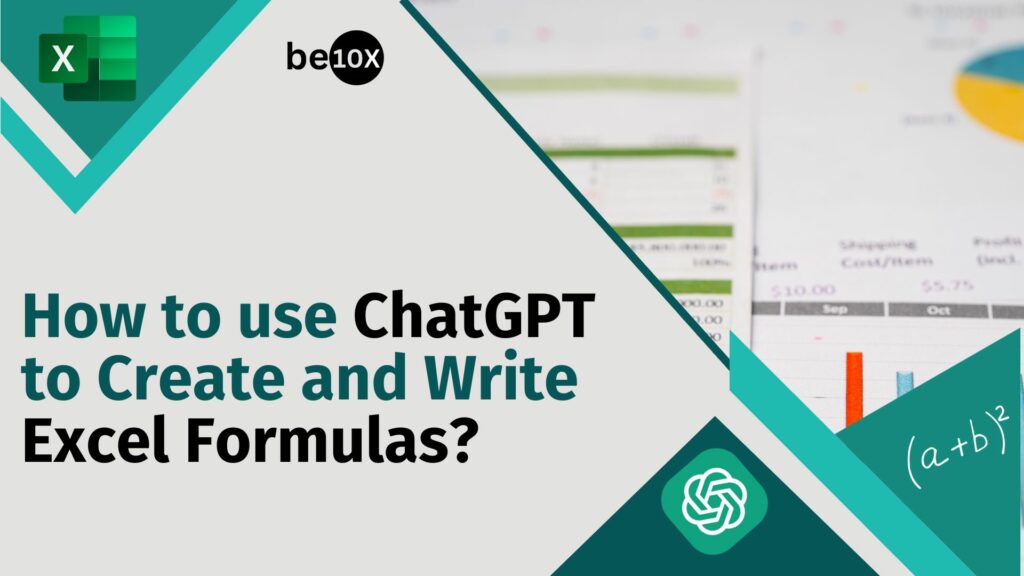Financial modeling helps people and organizations with planning, forecasting, and analysis. It has long been a crucial part of strategic decision-making. The integration of artificial intelligence (AI) has become a transformational force in technology, revolutionizing the creation and use of financial models as it continues to advance. We will examine the foundational elements of artificial intelligence (AI) in the financial models in Excel in this article, as well as its potential and effects on decision-making, accuracy, and efficiency.
Table of Contents
For financial modeling, Excel has long been the preferred application because of its interface’s ease of use and adaptability. Professionals rely on Excel because of its spreadsheet features for tasks like forecasting and budgeting. The foundation of every successful financial planning strategy is an accurate financial model. Errors can have a cascading effect, resulting in bad choices and expensive outcomes. Efficiency is equally crucial, especially in a fast-paced business environment.
Get enrolled in the Be10x’s MS Excel workshop today.
Introduction to AI in Financial Modeling
AI brings a new dimension to financial modeling by automating processes, enhancing predictive analytics, and providing insights that were once challenging to obtain. Here is an overview of how AI is integrated into financial modeling:
Automating Data Entry and Cleaning
Automating Data Entry and Cleaning
Data is the lifeblood of financial modeling, and the accuracy of models heavily relies on the integrity of the data input. Traditionally, financial professionals spent significant time manually entering and cleaning data, a process fraught with the potential for human error. This not only led to inefficiencies but also introduced risks that could compromise the reliability of financial models.
Time-Saving Benefits of AI in Data Preparation
Some of the advantages if using AI in data preparation are as follows:
- One of the most significant advantages of AI in data entry and cleaning is the speed at which these tasks are performed. AI-powered tools can process and clean vast datasets in a fraction of the time it would take a human, accelerating the overall data preparation phase of financial modeling.
- As businesses deal with increasingly large volumes of data, scalability becomes a critical consideration. AI’s ability to handle massive datasets ensures that financial models can scale alongside the growing data demands of modern enterprises without sacrificing efficiency.
- By automating data entry and cleaning, AI liberates financial professionals from the drudgery of manual tasks. This shift allows them to redirect their efforts towards higher-value activities, such as in-depth analysis, strategy formulation, and interpreting the insights derived from the financial models.

AI-Powered Tools for Importing and Cleaning Financial Data
AI-powered tools have emerged as indispensable assets in the domain of importing and cleansing financial data, offering streamlined processes and heightened precision in financial analyses. This advanced technology addresses critical challenges associated with data management in the financial sector. Here is an exploration of key AI applications in the realm of importing and cleaning financial data:
- Data Extraction:
Natural Language Processing (NLP): NLP algorithms prove instrumental in extracting pertinent information from unstructured financial documents, such as earnings reports, news articles, and regulatory filings. This capability facilitates seamless data importation from diverse sources.
Optical Character Recognition (OCR): OCR technology, adept at converting scanned documents and images into machine-readable text, plays a pivotal role in extracting financial data from hard copies or PDFs.
- Data Cleansing and Standardization:
Machine Learning for Anomaly Detection: AI algorithms excel in identifying anomalies and outliers within financial datasets, contributing to data cleansing and normalization. This aspect is vital for upholding data integrity and ensuring the precision of subsequent analyses.
Pattern Recognition: AI’s proficiency in pattern recognition proves beneficial for detecting and rectifying errors or inconsistencies in financial datasets, especially in handling missing or incomplete data.
- Automated Data Matching:
Fuzzy Matching Algorithms: AI-driven fuzzy matching algorithms streamline the reconciliation of disparate datasets by identifying and linking similar or related records. This functionality is indispensable for merging data from varied sources accurately.
Blockchain for Data Consistency: In certain financial applications, the implementation of blockchain technology fosters consistent and tamper-proof records of financial transactions, mitigating the need for extensive data reconciliation efforts.
- Predictive Data Loading:
Machine Learning Predictive Models: AI models adeptly predict missing values within datasets, enhancing the accuracy of data imputation. This capability is particularly valuable in scenarios where incomplete data is prevalent.
Automated Time Series Data Loading: AI algorithms proficiently predict the patterns of time series data, enabling the automated completion of missing time points in financial datasets.
Predictive Analytics for Financial Projections
Financial projections are the foundation upon which strategic decisions are built. The accuracy of these projections directly influences resource allocation, risk management, and overall organizational strategy. Traditional approaches to financial projections often fall short in capturing the complexity and nuances of today’s dynamic markets. Static models struggle to adapt to rapidly changing variables and fail to provide the agility required for effective decision-making.
Time-Saving Benefits of AI in Predictive Analytics for Financial Projections
Some of the advantages if using AI in predictive analytics for financial projections are as follows:
- AI algorithms analyze historical data with precision, identifying complex patterns and relationships that might be overlooked by traditional methods. Improved accuracy in predictions leads to more reliable financial projections, reducing the margin of error in decision-making.
- AI-driven models dynamically adapt to changing market conditions, economic shifts, and unforeseen events. Real-time adjustments ensure that financial projections remain relevant and responsive to the evolving financial landscape.
- Machine learning algorithms excel at learning from historical data, extracting valuable insights and trends. Efficient utilization of historical data enhances the model’s ability to make accurate predictions for future financial outcomes.
AI-Powered Tools for Predictive Analytics in Financial Projections within Excel
These AI-powered tools, seamlessly integrated into Excel, bring advanced forecasting capabilities to financial professionals. Let us explore some key tools that empower users to harness the power of AI for predictive analytics within the familiar Excel environment.
- Solver with Machine Learning Integration:
Enhancing Excel’s Solver with machine learning capabilities allows for the development of predictive models directly within Excel. Financial analysts can leverage this tool to create predictive models, optimize solutions, and perform scenario analysis without leaving the Excel interface.
- XLMiner Analysis ToolPak:
XLMiner, an Excel add-in, provides a suite of data analysis and machine learning tools. Financial professionals can use XLMiner for predictive analytics within Excel, benefiting from its regression analysis, decision trees, and clustering capabilities.
- DataRobot Excel Add-In:
DataRobot’s Excel add-in allows users to directly access predictive modeling and machine learning capabilities. Financial analysts can seamlessly integrate DataRobot into Excel to build and deploy predictive models, leveraging its automated machine learning features.
- StatTools:
StatTools is an Excel add-in that extends Excel’s statistical capabilities. Financial analysts can use StatTools for predictive analytics, including regression analysis and time series forecasting directly within the Excel environment.
- Azure Machine Learning Add-In for Excel:
Microsoft Azure offers an Excel add-in that brings Azure Machine Learning capabilities to the Excel interface. Financial professionals can utilize this add-in to seamlessly integrate Azure Machine Learning models into their Excel workbooks for predictive analytics.
AI-Driven Scenario Planning for Risk Assessment
In the ever-evolving landscape of financial management, the ability to assess and mitigate risks is crucial for the sustainability and success of businesses. Traditional scenario planning, while valuable, can fall short in capturing the intricacies of today’s dynamic markets. Enter AI, a game-changer in the realm of scenario planning for risk assessment. Traditional scenario planning often relies on static models that consider a limited set of variables. These models, while useful, may struggle to simulate the complexity of modern markets and the multitude of factors influencing risk. Further, historically, scenario planning heavily depended on human expertise for analysis and decision-making. While human intuition is invaluable, it may be limited in its ability to process vast datasets and identify subtle patterns.
Key Benefits of AI-Driven Scenario Planning
Some of the advantages if using AI in predictive analytics for financial projections are as follows:
- Enhanced Accuracy in Risk Identification:
AI’s analytical capabilities improve the accuracy of risk identification by uncovering complex relationships within data. The ability to analyze vast datasets ensures a more thorough assessment of potential risks.
- Real-Time Risk Monitoring:
AI’s real-time processing allows for continuous monitoring of data and market conditions. Real-time risk monitoring enables organizations to promptly identify and respond to emerging threats.
- Adaptive Risk Mitigation Strategies:
Machine learning algorithms adapt to changing conditions, allowing organizations to dynamically adjust risk mitigation strategies. Adaptive strategies enhance the effectiveness of risk mitigation efforts in response to evolving threats.
AI-Powered Tools for AI-Driven Scenario Planning for Risk Assessment within Excel
In the dynamic world of risk assessment, the integration of AI into Microsoft Excel offers a powerful toolkit for scenario planning. These AI-powered tools seamlessly embedded within Excel empower financial professionals to conduct sophisticated risk assessments with agility and precision:
- Monte Carlo Simulation Add-Ins:
Various Monte Carlo Simulation add-ins for Excel leverage AI-driven algorithms to simulate a wide range of possible outcomes based on different variables. Financial professionals can use these add-ins to assess the impact of various risks by generating multiple scenarios and probability distributions directly within Excel.
- Power Query and Power Pivot:
Power Query and Power Pivot, native Excel features, enable efficient data processing and modeling. Financial analysts can utilize Power Query and Power Pivot to preprocess and model data efficiently, laying the groundwork for AI-driven risk assessment models within Excel.
- Solver with Genetic Algorithms:
Enhancing Excel’s Solver with genetic algorithms provides an AI-driven approach to optimization problems, including risk assessment scenarios. Financial professionals can use this tool to optimize decisions under various risk scenarios, allowing Solver to dynamically adapt solutions.
- RapidMiner Integration with Excel:
RapidMiner, an AI and data science platform, offers seamless integration with Excel. By combining RapidMiner with Excel, financial analysts can build AI-driven models for scenario planning, leveraging RapidMiner’s advanced analytics capabilities.
- @RISK:
@RISK is a risk analysis add-in that integrates with Excel. Financial professionals can use @RISK to incorporate Monte Carlo simulations and assess the impact of various risks on financial models directly within Excel.
Natural Language Processing (NLP) for Report Generation
AI automates the creation of executive summaries and reports, allowing finance professionals to communicate insights more efficiently. NLP allows Excel to comprehend human language, enabling it to interpret financial data, trends, and insights. NLP goes beyond basic language processing, considering the context in which data is presented to generate reports that align with user expectations. It enables the automatic generation of reports, making it easier for stakeholders to understand complex financial insights.
Key Benefits of NLP in Financial Reporting
Some of the advantages if using AI in predictive analytics for financial projections are as follows:
- Automated Executive Summaries:
NLP can automatically generate concise executive summaries, distilling key financial insights into easily understandable narratives.
- Dynamic Data Interpretation:
NLP algorithms dynamically interpret financial data, adapting to changes and updates in real-time.
- User-Friendly Language:
NLP transforms complex financial jargon into user-friendly language, making reports accessible to a broader audience.
AI-Powered Tools for Natural Language Processing (NLP) in Report Generation within Excel
Here are few AI powered tools for natural language processing(NLP) in report generation within Excel:
- MonkeyLearn:
MonkeyLearn offers a user-friendly interface for NLP model creation. Financial professionals can utilize MonkeyLearn to build custom NLP models for Excel, extracting meaningful insights and generating narrative reports.
- TextRazor Excel Add-In:
TextRazor provides an Excel add-in that leverages advanced NLP to extract entities, sentiments, and themes from text. Financial analysts can use TextRazor within Excel to analyze financial reports and automatically generate summaries based on key insights.
- Microsoft Azure Text Analytics for Excel:
Microsoft Azure Text Analytics offers an Excel add-in, providing sentiment analysis and key phrase extraction. Financial professionals can integrate Azure Text Analytics into Excel for NLP-driven sentiment analysis and automated report summarization.
- Lexalytics Excel Plugin:
Lexalytics provides an Excel plugin for sentiment analysis, entity recognition, and theme extraction. Financial analysts can employ Lexalytics within Excel to process textual data, extracting relevant information for report generation.
- XLMiner Text Mining:
XLMiner, known for data mining capabilities, extends its features to include text mining. Financial professionals can leverage XLMiner for text mining within Excel, extracting insights from textual data for comprehensive reporting.
Portfolio Optimization with Machine Learning
In the ever-evolving landscape of financial management, the integration of Machine Learning (ML) with Microsoft Excel offers a powerful toolkit for portfolio optimization. Excel, being a familiar and widely-used platform, becomes the ideal environment for financial professionals to harness the capabilities of ML in crafting adaptive and efficient portfolios. Traditional portfolio optimization relies on static models that assume constant market conditions, overlooking the dynamic nature of financial markets. Classic mean-variance optimization, while widely used, may struggle with accurate return predictions and fail to adapt to changing market dynamics.
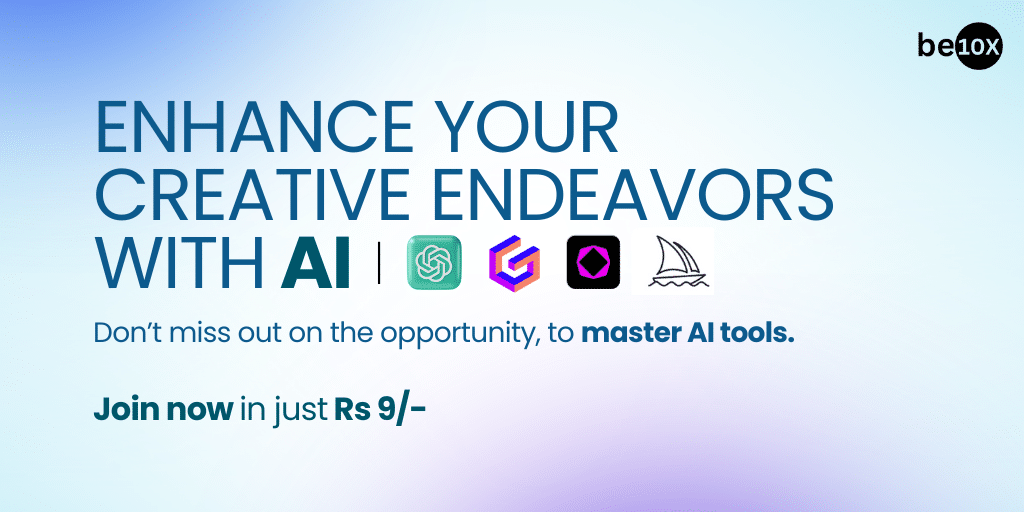
Key Benefits of Machine Learning in Portfolio Optimization
Some of the advantages if using AI in predictive analytics for financial projections are as follows:
- Adaptive Asset Allocation:
ML algorithms adapt asset allocations based on changing market conditions, ensuring portfolios remain resilient and optimized.
- Improved Risk-Return Profiles:
Machine Learning refines risk-return profiles by identifying factors that impact asset performance, leading to more informed investment decisions.
- Non-Linear Relationship Recognition:
ML excels at recognizing non-linear relationships within financial data, capturing nuances that traditional models may overlook.
AI-Powered Tools for Machine Learning in Portfolio Optimization within Excel
In the realm of financial modeling within Excel, the integration of AI-powered tools for portfolio optimization ushers in a new era of precision and adaptability. These tools seamlessly blend the user-friendly interface of Excel with the sophisticated capabilities of Machine Learning (ML), offering financial professionals a powerful toolkit for crafting resilient and efficient portfolios.
- PortfolioOptim AI Add-In:
PortfolioOptim is an Excel add-in that leverages advanced ML algorithms for portfolio optimization. Financial professionals can use PortfolioOptim to dynamically allocate assets based on ML predictions, optimizing risk and return within Excel.
- ExcelSolver with ML Integration:
Enhancing Excel’s Solver with ML capabilities provides a dynamic approach to portfolio optimization. Financial analysts can leverage this tool to optimize portfolio weights, considering ML-driven predictions and adapting to changing market conditions.
- AlgoTrader Excel Connector:
AlgoTrader offers an Excel connector that integrates AI-driven algorithmic trading strategies. Financial professionals can use the AlgoTrader connector to seamlessly implement ML-based portfolio optimization within Excel.
- QuantConnect Integration:
QuantConnect provides integration capabilities for deploying ML-driven algorithms within Excel. Financial analysts can utilize QuantConnect to implement and test ML-based portfolio optimization strategies directly within Excel.
- MLlib Excel Add-In:
MLlib is an Excel add-in that extends Excel’s capabilities with ML algorithms. Financial professionals can use MLlib to implement regression models, clustering, and other ML techniques for portfolio optimization in Excel.
About Be10x: The Advanced Excel Training
If you want to get advanced Excel training, you can join Be10x’s MS Excel workshop. You will learn the efficiency of automation, solve daily tasks in minutes, and generate professional reports effortlessly. If you register before a certain timeline, you will receive bonuses, including 50+ productivity hacks, 800+ premium customizable PowerPoint templates, and an ebook on time management—valued at Rs. 11,300 absolutely FREE.
MS Excel workshop is tailored for professionals across various domains, including data analysts, operations, marketing, IT, management, freelancers, students, job seekers, and HR professionals. Don’t miss the chance to join the ranks of over 45,594 individuals who have transformed their MS Office skills with Be10X. Register now and take the first step towards a more productive and successful career in the AI-driven world.
Conclusion
In conclusion, the integration of AI into Microsoft Excel presents a transformative approach to financial modeling, offering a myriad of benefits for analysts and decision-makers. AI empowers users to create more accurate and sophisticated financial models by automating data processing and enhancing predictive analytics, and improving decision-making processes. Excel, augmented by AI capabilities, becomes a dynamic tool for harnessing the full potential of financial data.
If you want to learn Excel, Join the Be10x’s MS Excel workshop today