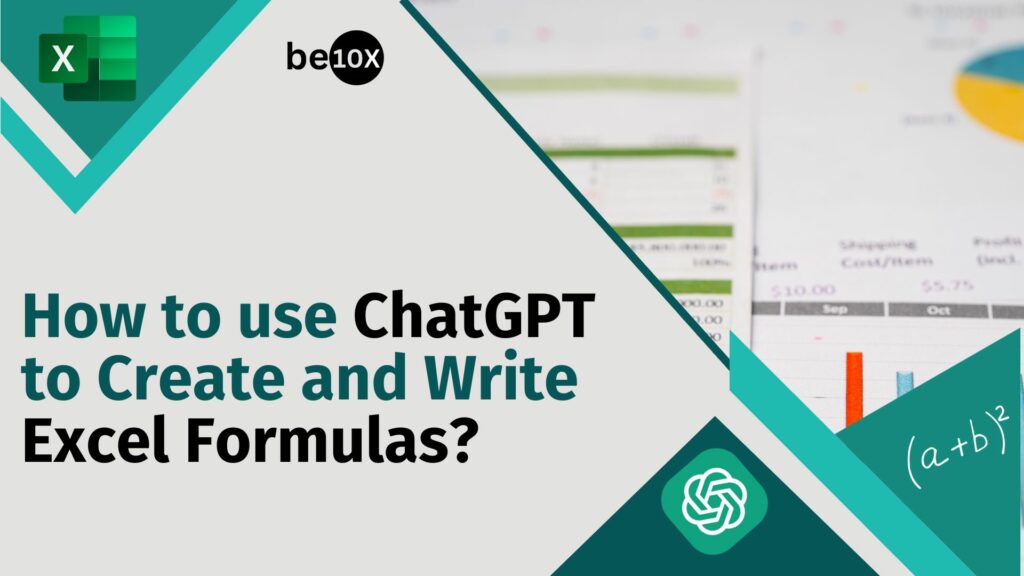In the fast-paced world of data-driven decision-making, Excel presentations are essential for communicating complicated ideas. This article explores the significance of Excel presentations and looks into the transformative power of AI in enhancing their effectiveness. In short, we will see the use of AI in Excel presentations.
Table of Contents
The Use of AI in Excel Presentation
Data insights and analyses are communicated visually using Excel presentations. This makes Excel presentations essential in classrooms and business meetings. Simplifying difficult material through effective presentations can improve comprehension and decision-making.
Artificial Intelligence is revolutionizing how we create and deliver Excel presentations. From automating data analysis to improving visual appeal, AI offers a range of tools and features that elevate the quality and impact of your presentations.
Get enrolled in the Be10x’s Microsoft AI Workshop today.
Automating Data Analysis with AI in Excel Presentation
Excel presentations are not merely compilations of data, they are dynamic narratives that unfold through meticulous analysis. Data analysis in Excel involves unraveling trends, patterns, and relationships, providing the audience with actionable information. As the volume and complexity of data grow, the need for efficient and automated data analysis becomes paramount.
How AI Transforms Data Analysis? Artificial Intelligence brings a paradigm shift to data analysis in Excel, introducing advanced algorithms and automation tools that streamline processes, improve accuracy, and uncover insights that might otherwise remain hidden.
Use of AI in Excel Presentation: Data Analysis
Let us see some of the usage of AI in Excel presentation:
- Use of Machine Learning Algorithms for Trend Analysis
AI introduces machine learning algorithms capable of discerning intricate patterns within vast datasets. These algorithms go beyond traditional analysis methods, adapting and evolving as they process more data. This results in a more accurate and nuanced understanding of trends, ensuring that Excel presentations reflect the most up-to-date insights.
Illustrative Example:
Consider a sales dataset, AI algorithms can identify subtle purchasing patterns, helping businesses optimize stock levels and marketing strategies.
- Automation of Data Cleaning and Preparation
Data cleaning and preparation are often time-consuming and error-prone tasks. AI-driven automation tools excel in handling these responsibilities, ensuring that data is cleansed, formatted, and ready for analysis. This not only accelerates the analysis process but also minimizes the risk of inaccuracies due to manual data handling.
Illustrative Example:
Automated data cleaning tools can identify and rectify inconsistencies in a financial dataset, ensuring accurate calculations for a budget presentation.
- Smart Chart Recommendations Based on Data Patterns
AI algorithms, armed with an understanding of data patterns, can intelligently recommend the most effective chart types for visualization. This ensures that Excel presentations not only convey information but do so in a visually compelling manner, enhancing audience comprehension.
Illustrative Example:
For a market analysis presentation, AI may suggest a bubble chart to highlight correlations between market share, revenue, and customer satisfaction.
- Automatic Selection of Appropriate Chart Types
Beyond recommendations, AI can take the reins in selecting suitable chart types automatically. By analyzing the nature of data, AI ensures that the visual representation aligns with the content, saving time and reducing the need for manual adjustments.
Illustrative Example:
In a project timeline presentation, AI might choose a Gantt chart to effectively showcase task dependencies and project milestones.

Enhancing Visual Appeal in Excel Presentations with AI
While data is the backbone of Excel presentations, visual appeal is the bridge that connects complex information with audience understanding. AI, with its advanced capabilities, introduces innovative solutions to elevate the visual components of presentations, making them not only insightful but also visually striking.
Use of AI in Excel Presentation: Enhancing Visual Appeal
Let us see some of the usage of AI in Excel presentation:
- Automatically Generated Layout and Design Recommendations
AI algorithms can analyze content and audience preferences to generate layout and design recommendations automatically. This ensures that the visual elements are not only aesthetically pleasing but also strategically arranged for optimal comprehension.
Illustrative Example:
For a financial report presentation, AI may suggest a clean and organized layout, emphasizing key metrics for easy interpretation.
- Color Palette Suggestions for Improved Visual Aesthetics
AI dives into the psychology of color, offering suggestions for color palettes that enhance visual aesthetics. This goes beyond mere aesthetics, as colors can evoke emotions and highlight specific data points, adding depth to the overall visual experience.
Illustrative Example:
In a sales presentation, AI might recommend a vibrant color palette to evoke a sense of energy and positivity, reinforcing a positive outlook on sales figures.
- Automatic Identification of Relevant Images and Icons
AI excels in image and object recognition, automatically identifying and suggesting relevant visuals. This not only adds context to data but also ensures that presentations include visuals that resonate with the audience.
Illustrative Example:
In a marketing presentation, AI could identify relevant product images and icons, enhancing the overall visual narrative.
- AI-Assisted Layout Adjustments for Better Presentation Flow
AI analyzes the presentation flow and suggests layout adjustments to ensure a seamless visual journey. By understanding the narrative structure, AI contributes to a presentation that flows coherently, keeping the audience engaged.
Illustrative Example:
For a project timeline presentation, AI might recommend adjustments to the layout to visually emphasize critical milestones and timelines.
Advanced Data Forecasting
Forecasting future trends is a cornerstone of strategic planning and decision-making. Traditional methods often fall short in capturing the complexity of dynamic datasets. AI, with its predictive analytics prowess, introduces a paradigm shift in how we envision and present future scenarios.
Usage of Advance Data Forecasting
Let us see some of the usage of AI in Excel presentation:
- AI-Based Forecasting Models for Future Data Trends
AI leverages sophisticated algorithms to create forecasting models that transcend traditional methodologies. By identifying patterns and dependencies within datasets, these models offer accurate projections, enabling stakeholders to make informed decisions based on anticipated trends.
Illustrative Example:
In a sales forecast presentation, AI can predict future sales trends by considering historical data, seasonality, and external factors such as market conditions.
- Automated Identification of Key Influencing Factors
AI excels in uncovering the key factors that influence data trends. By automatically identifying these influencers, the forecasting models become more robust and capable of providing actionable insights, aiding in strategic planning.
Illustrative Example:
For a supply chain presentation, AI might identify factors like production schedules, supplier performance, and external market conditions as key influencers on inventory levels.
- Continuous Monitoring and Updating of Charts and Graphs
AI facilitates real-time data updates within presentations, ensuring that the forecasts evolve as new information emerges. This dynamic approach to data visualization empowers stakeholders with the latest insights for timely and informed decision-making.
Illustrative Example:
In a financial report, AI can continuously update budget projections based on real-time revenue and expenditure data.
- Alerts for Significant Changes in the Underlying Data
AI introduces an alert mechanism to notify stakeholders of significant changes in the underlying data. This proactive approach enables timely responses to emerging trends, potential risks, or opportunities, ensuring agility in decision-making.
Illustrative Example:
In a project management presentation, AI may alert teams to deviations from the project timeline or unexpected resource constraints.
Natural Language Processing for Narrative Creation
While data provides the backbone of Excel presentations, narratives contextualize the numbers, making them relatable and actionable. NLP, with its linguistic capabilities, introduces a layer of humanization to data-driven stories, enabling clearer communication and understanding.
Use of AI in Excel Presentation: NLP
Let us see some of the usage of AI in Excel presentation:
- Automated Generation of Concise and Informative Text
NLP algorithms excel in summarizing complex data into concise and informative text. By distilling the essence of data, these algorithms create narratives that are accessible to a broader audience, fostering understanding and engagement.
Illustrative Example:
In a market analysis presentation, NLP can distill extensive market research data into a succinct summary outlining key trends and market opportunities.
- Extraction of Key Insights for Presentation Narrative
NLP identifies and extracts key insights from datasets, enriching presentation narratives with pivotal information. This ensures that the audience focuses on the most relevant aspects, enhancing comprehension and retention.
Illustrative Example:
For a financial report presentation, NLP might highlight critical financial indicators and insights, guiding stakeholders to key areas of financial performance.
- AI-Assisted Creation of Detailed Explanations and Insights
NLG algorithms bridge the gap between raw data and detailed explanations. By generating human-like text, NLG ensures that presentations not only present data but also provide meaningful context and insights.
Illustrative Example:
In a project status update presentation, NLG can automatically generate detailed explanations of project milestones, challenges, and future plans.
- Customizable Narratives for Different Audience Types
NLP enables the customization of narratives based on audience preferences. By adapting language and tone, presentations become more audience-centric, resonating with diverse stakeholders.
Illustrative Example:
In a sales presentation, NLP can tailor narratives differently for executives, marketing teams, and sales representatives, ensuring relevance to each group.
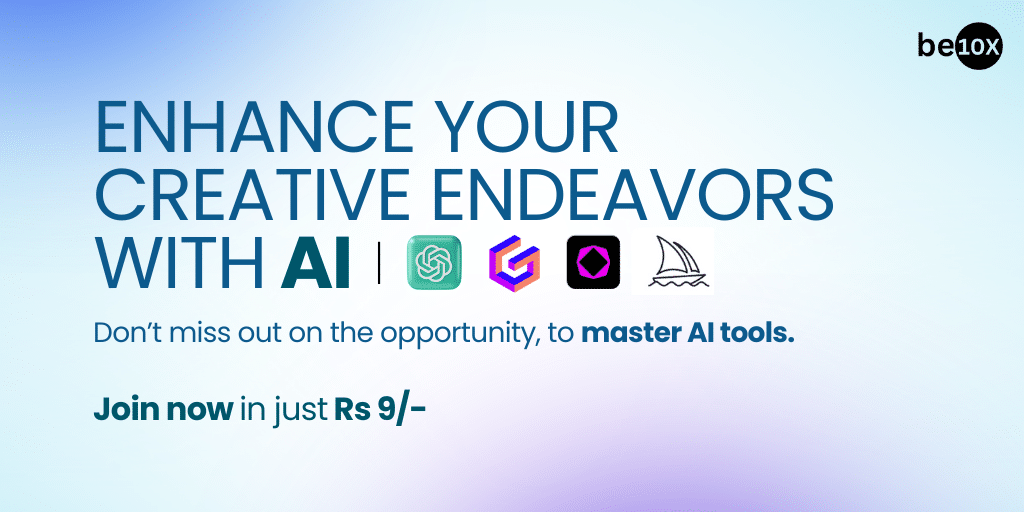
Collaboration and Feedback
As the business landscape becomes increasingly interconnected, collaboration emerges as a cornerstone of effective decision-making. AI injects a new dimension into collaborative efforts within Excel presentations, ensuring seamless teamwork and continuous refinement.
Usage of AI-Powered Collaboration Features
Let us see some of the usage of AI in Excel presentation:
- Real-Time Collaboration Tools for Team Presentations
AI introduces real-time collaboration tools that break down geographical barriers, allowing teams to collaboratively work on Excel presentations. Simultaneous edits, comments, and updates streamline the creation process, fostering a sense of unity in team efforts.
Illustrative Example:
In a project status presentation, team members across different locations can contribute real-time updates on project milestones and challenges.
- AI-Driven Feedback and Suggestions for Improvement
AI analyzes presentations and provides feedback, suggesting improvements based on best practices and data-driven insights. This ensures that presentations evolve through iterative refinement, maximizing their impact.
Illustrative Example:
During a sales pitch presentation, AI may provide feedback on the effectiveness of certain slides or recommend adjustments to better align with audience preferences.
- Automatic Tracking of Edits and Changes in Presentations
AI facilitates automatic tracking of edits and changes within presentations, maintaining a comprehensive version history. This not only ensures transparency but also simplifies the identification of contributors and the timeline of modifications.
Illustrative Example:
In a collaborative research presentation, AI can track contributions from various team members, providing visibility into the evolution of research findings.
- AI-Assisted Version Control for Collaborative Projects
For projects involving multiple contributors, AI assists in maintaining version control. By intelligently organizing and labeling versions, chaos is minimized, allowing teams to navigate through collaborative projects with ease.
Illustrative Example:
In a product development presentation, AI ensures that each iteration of the project plan is systematically labeled, preventing confusion and ensuring alignment with project goals.
About Be10x: The Best Microsoft AI Workshop
The ability to transform information into impactful presentations is a trending skill. The “Master AI Hacks in MS Office” workshop by Be10X emerges as a great information source to use the power of AI in crafting compelling Excel presentations. The Microsoft AI Workshop offers not just proficiency in over 300 Excel formulas but also the capability to create stunning presentations in under 60 seconds. The plus points are that you do not require any prior knowledge to join Microsoft AI Workshop and Be10x offers all of this at a price of Rs.9.
Join Be10x’s Microsoft AI Workshop and create the best Excel presentation.
Conclusion
In conclusion, the use of AI in Excel presentations marks a transformative journey towards efficiency, precision, and engagement. From automating complex data analysis and enhancing visual appeal to forecasting future trends and crafting compelling narratives, AI redefines the landscape of data-driven communication. The collaborative features powered by AI foster real-time teamwork and iterative refinement, ensuring presentations evolve dynamically.
As we look ahead, the future holds the promise of even more sophisticated AI tools, further elevating the creation and delivery of impactful Excel presentations. Embracing these advancements, individuals and organizations stand to unlock new levels of productivity, insight, and creativity in their data storytelling endeavors.
Embark on a transformative journey toward becoming an AI and MS Office expert with Be10x’s Microsoft AI Workshop