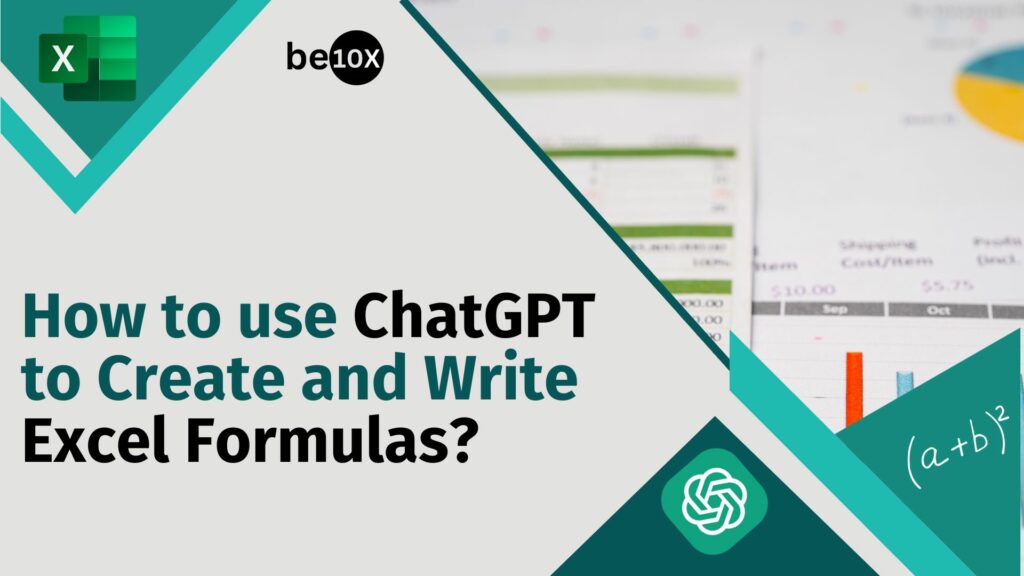Other than those who truly enjoy numbers, nobody really “enjoys” using Excel, do they? Especially if you are unaware of its nuances, from formulas to data arrangement. So, how do we get around using Excel daily but not having to deal with a headache every time we do so?
Excel formula bot.
That’s the solution that you need in such scenarios. Powered by state-of-the-art AI, this formula bot automates the process of inputting formulas for data calculations on your sheet. Once you use Excel formula bot, you practically become an efficient performer who gets work done faster than others.
So, how does the Excel formula bot work? What are its benefits? How can you use it right away? To answer these and more, keep reading our ultimate guide to using the Excel formula bot below.
Table of Contents
What is the Excel formula bot?
The Excel formula bot is an all-in-one tool built to bring AI-driven formula generation, data analysis, and data preparation under a single roof. The formula bot is already being used by various Fortune 500 companies, startups, and fast-scaling enterprises like Oracle, Amazon, Accenture, Tesla, and more.
The tool is designed to simplify the process of handling Excel data. All you need to do is upload your data or sheet, and the tool will generate whatever formula you need, analyze the data to provide charts and recommendations, and even automate tasks using its predefined functions, such as data classification, sentiment analysis, and more.
How does the Excel formula bot work?
The formula bot uses AI and machine learning algorithms to do whatever task you want it to, provided you have the appropriate data on your sheet. This is the result of its robust AI integration, where it integrates AI into your spreadsheet, taking most of the work off your plate. Using AI, it analyzes and understands the data, and then interprets your command to generate a formula or analyze the data.
Currently, there are two ways you can use the formula bot: via its Excel add-in or the web application.
New to using Excel? Learn all about streamlining Excel and other Microsoft Suite application tasks through AI with the Be10X AI tools workshop for beginners. Know more here.
How to add formula bot in Excel?
If you’re wondering “How do I add a formula bot in Excel?’, it’s quite simple. Follow these steps:
- Open your spreadsheet and click on Insert > Get Add-Ins.
- Type ‘formula bot’ in the search bar that pops up.
- The page will display ‘Formula Bot | AI Data Prep’ add-in. Click on ‘Add’.
That’s it! This will add the formula bot to your Excel. Once done, use these steps:
- Open up your Excel sheet.
- Select the cell where you want to use the bot.
- Tell the bot what to do. For instance, if you want to add the values between cell A1 to A10, write “sum AT to A10”. The bot will automatically generate and input the formula on that cell to add the values instantly.
Now, if you want to use the web application, follow the steps below:
- Visit https://formulabot.com/.
- Sign up as per the given instructions and create your free account.
- Once done, you can directly upload your sheet, type in the command like you would on ChatGPT, and you’ll get the formula you need.
- Copy-paste the formula onto your desired cell to get the results.

Why use the Excel formula bot?
There’s more this formula bot can do, other than suggesting formulas. Take a look at what it’s capable of:
- Explaining the structure and purpose of existing formulas.
- Extract any information you need from text within a given cell.
- Determine the sentiment of a text as neutral, positive, or negative.
- Help in use cases like measuring campaign effectiveness, identifying correlations between metrics, and visualizing sales channel performance.
- Generating Apps Script or VBA code for automating Excel tasks.
- Customizing your input based on anything you type.
- Generate spreadsheets instantly.
- Generating instructions for non-formula tasks like creating charts, formatting data, etc.
- Classify selected data into multiple categories.
- Generating regular expressions to create patterns for matching, locating, and managing text.
In a nutshell, using the Excel formula bot helps you unlock massive accuracy and precision through AI. By submitting natural language requests, you can get corresponding formulas that are precise and get your job done within seconds. So, when you’re creating Excel files, the error is minimized too.
Check out the Be10X artificial intelligence workshop to understand how to leverage AI for automating tasks on Excel and other Microsoft applications. Learn more here.
Formula bot pricing plans
The formula bot offers both free and premium pricing gplans. Here are the details for each:
Free plan:
The free plan is ideal if you aren’t a power Excel user and want to get assistance occasionally. With this plan, you will get:
- 10 data analyzer messages/month
- 5 formula generations/month
- 20 data automation/ChatGPT in Google and Excel add-ons/month
Premium plan:
If you work with data analysis and formulas in Excel regularly, the premium plan is a better fit. Here’s what you will get with premium plan:
- Unlimited data analyzer usage
- Unlimited formula generations
- 10,000 ChatGPT/data automation in Google and Excel add-ons/month
The premium plan is usually priced at $10.99/month. However, the website is currently running a special deal where you can get the plan for $6.99/month.
AI Tool of the Day
✴︎
#75 Juice.ai
Conclusion
It’s hard to think of getting work done without Excel. Whether you’re listing down your daily tasks or tracking down company metrics, you need Excel around, but that doesn’t mean you have to deal with its difficult tasks. The Excel formula bot is here to help, and it does a great job of doing the same.
However, if you’d like to learn more about harnessing AI for automating Microsoft Suite tasks, Be10X offers a comprehensive AI workshop. Driven by hands-on learning and intricate explanations, the workshop explains the workings of AI tools and how you can use them to automate daily tasks on Microsoft apps like Excel. Learn more here.
Frequently Asked Questions
Q: How does the Excel formula bot work?
The Excel formula bot uses AI and machine learning to analyze user input and generate results accordingly. Hence, if you give it a specific command, such as finding the sum of the values in two cells, it will analyze the command and generate the appropriate formula to calculate the sum automatically.
Q: Can I use this formula bot for free?
Yes, the Excel formula bot does come with both free and premium plans. However, the free version provides limited usability, as you get 10 data analyzers, 5 formula generations, and 20 data automation/ChatGPT in Google and Excel add-ons per month.
Q: Are there any other Excel formula generators?
Yes. Besides the Excel formula bot, you can also explore Ajelix.com formula bot, Sheeter.ai, Sheetplus.ai, and Formulagenerator.net.
Q: Can I access an Excel formula bot plugin?
While the formula bot doesn’t have a direct plugin, you can access it’s add-in on Excel and directly add the bot to your Excel sheet. For this, follow the steps we’ve mentioned above.