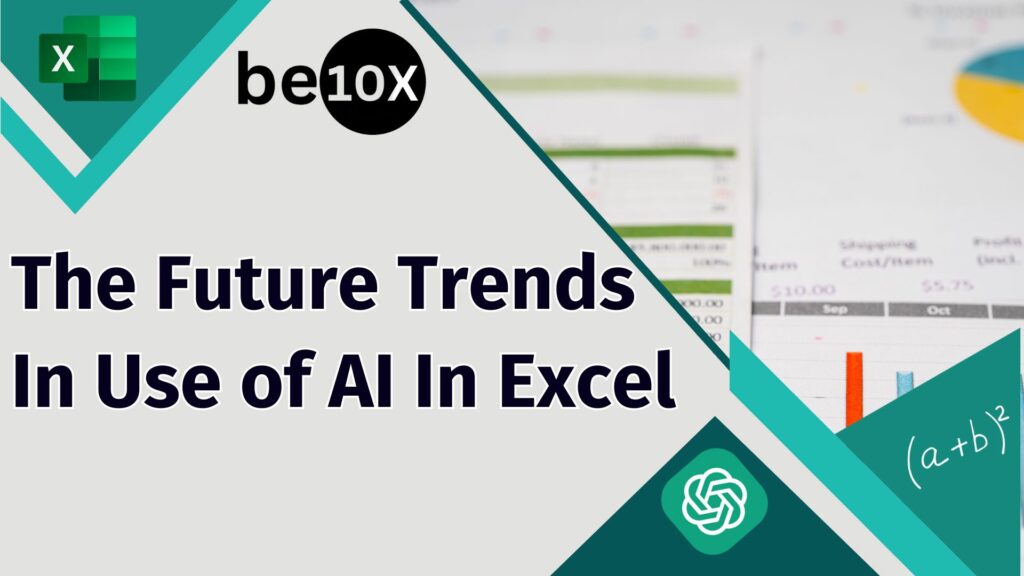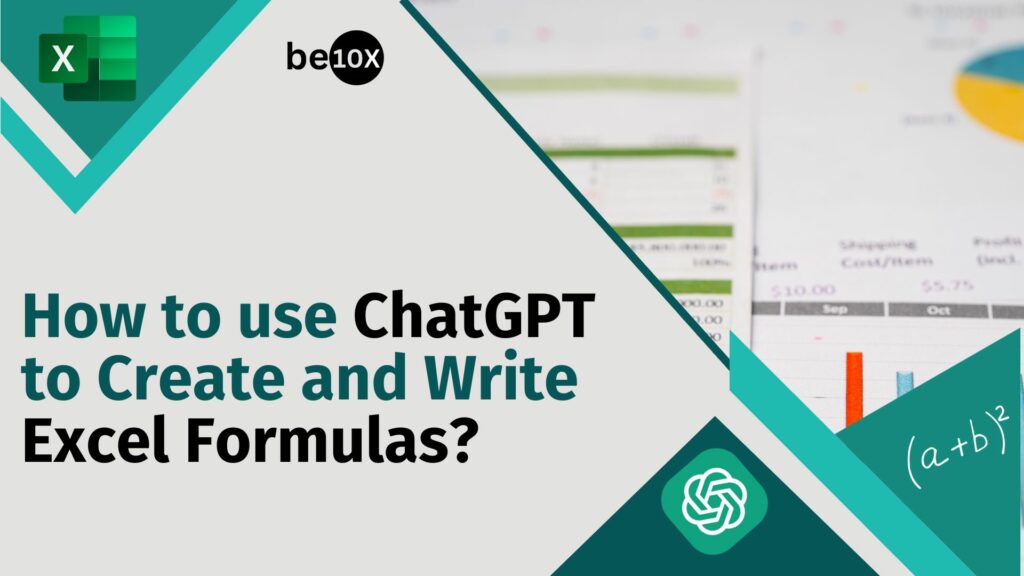The future of Excel in the quickly changing technological landscape will likely be greatly impacted by the use of Artificial Intelligence (AI). Excel is set for a transformation that goes beyond standard spreadsheet features as businesses look for more effective methods to manage data and improve workflows. In this article, we will see the future trends in use of AI in excel.
Table of Contents
Excel changed data management with its ground-breaking abilities from the very beginning. The formulae, charts, and grid-based interface become essential tools for professionals in a variety of sectors. Excel’s widespread adoption was facilitated by its versatility and user-friendly interface. It influenced the way information is processed and displayed, and it became the foundation for financial modeling, data analysis, and other corporate activities.
Get advanced excel training with Be10x’s MS Excel workshop.

Milestones and key features in Excel’s evolution
Here is a timeline of the key milestones and features in Excel’s evolution: 1985:
- Excel was first released in 1985 as the successor to MultiPlan, the spreadsheet program that came bundled with the original IBM PC.
- Excel 2.0 for Macintosh Excel 2.0 for Macintosh was released in 1987 and quickly gained popularity due to its intuitive interface and graphical user interface (GUI).
- Excel 3.0 for Windows Excel 3.0 for Windows was released in 1990 and helped solidify Excel’s position as the leading spreadsheet program. It introduced new features such as charts, macros, and AutoFill.
- Excel 5.0 Excel 5.0 was released in 1993 and introduced new features such as PivotTables, Visual Basic for Applications (VBA), and Solver.
- Excel 95 Excel 95 was released in 1995 as part of the Microsoft Office 95 suite. It introduced a new toolbar interface and features such as long file names, multiple undo levels, and custom views.
- Excel 97 was released in 1997 and introduced new features such as Web Queries, conditional formatting, and the Analysis Toolpak.
- Excel 2000 was released in 2000 and introduced new features such as Smart Tags, collaboration features, and the ability to save workbooks as web pages.
- Excel 2003 was released in 2003 and introduced new features such as the SmartArt graphics object, the XML Spreadsheet 2003 file format, and the ability to create conditional formatting rules based on formulas.
- Excel 2007 was released in 2007 as part of the Microsoft Office 2007 suite. It introduced a new Ribbon interface and features such as Sparklines, conditional formatting improvements, and the ability to create tables with formulas.
- Excel 2010 was released in 2010 and introduced new features such as Power Pivot, Slicers, and Sparklines improvements.
- Excel 2013 was released in 2013 and introduced new features such as Flash Fill, Quick Analysis, and improved chart creation tools.
- Excel 2016 was released in 2016 and introduced new features such as Get & Transform (Power Query), Timeline charts, and improved formula suggestions.
- Excel 2019 introduced new features such as Ideas pane, Power BI integration, and improved accessibility features.
- Excel 2021 was released in 2021 and introduced new features such as XLOOKUP, LET, and FILTER functions, as well as improved chart types and data analysis tools.
- Excel 2023 is the latest version of Excel and it introduces new features such as dynamic arrays, spilled ranges, and improvements to Power Query and Get & Transform. The use of AI in Excel has increased over the time.
The Use of AI in Excel
The use of AI in Excel is to enhance various aspects of data analysis, automation, and decision-making. Here are some ways AI can be integrated into Excel:
- Automated Data Cleaning and Preprocessing: AI algorithms can be used to clean and preprocess raw data automatically.
- Predictive Analytics: Excel can leverage machine learning models for predictive analytics. For example, you can use regression analysis, decision trees, or other algorithms to predict future trends based on historical data.
- Data Visualization with AI: AI-powered visualization tools can automatically create charts and graphs based on the data, providing a quick and insightful representation of information.
- Natural Language Processing (NLP): Integrating NLP capabilities can enable Excel to understand and interpret natural language queries. This can be useful for creating dynamic reports or dashboards based on user input.
- Chatbots and Virtual Assistants: Embedding AI-powered chatbots or virtual assistants within Excel can assist users in performing complex tasks, answering questions, or guiding them through data analysis processes.
- Forecasting and Trend Analysis: the use of AI in excel can analyze historical data to identify trends and patterns, helping users make informed decisions about future outcomes.
- Personalized Recommendations: AI can give you personalized personalized recommendations by analyzing user behavior. This can be applied in areas like financial planning, inventory management, or project scheduling.
- Automated Report Generation: AI can be used to automate the generation of reports, saving time and ensuring consistency in reporting formats.
- Sentiment Analysis: Incorporating sentiment analysis tools can help analyze text data within Excel, allowing users to understand the sentiment behind customer reviews, social media comments, or survey responses.
- Machine Learning Models Integration: Excel supports the integration of machine learning models through APIs. Users can deploy pre-trained models or build custom models to perform tasks like image recognition, language translation, or sentiment analysis directly within Excel.
Future Trends in Use of AI in Excel
Here are some exciting future trends and innovations powered by AI in Excel:
Smart Data Analysis
Here are some way AI-powered features Smart Data Analysis will help in Excel:
- AI will analyze your data and automatically surface key trends, patterns, and anomalies, saving you time and effort. Imagine Excel suggesting pivot tables or charts that best showcase your data’s story.
- AI models will learn from historical data to predict future trends and outcomes. This could be used for tasks like sales forecasting, budget planning, and inventory management.
- You’ll be able to ask Excel questions in plain English and get answers back in the form of formulas, charts, or even summaries. No more struggling with complex Excel functions!
Enhanced Efficiency and Automation
Here are some way AI-powered features will supercharge efficiency and automation in Excel:
- AI-powered bots can automate repetitive tasks like data entry, formatting, and report generation, freeing you up for more strategic work.
- AI can automatically summarize long reports and documents, saving you time and helping you focus on the key takeaways.
- Excel will adapt to your individual preferences and working style, suggesting relevant tools and templates based on your past usage.
Improved Collaboration and Communication
Here are some way AI-powered features will improve collaboration and communication in Excel:
- Multiple users will be able to work on the same Excel spreadsheet simultaneously, in real-time, with AI ensuring seamless collaboration and conflict resolution.
- AI will help you create compelling and interactive data visualizations that effectively communicate insights to your audience.
- AI-powered features like text-to-speech and automated captions can make Excel more accessible to users with disabilities.
Hyper-personalized Excel
Here are some way AI-powered features will help in giving us a hyper-personalized Excel:
- Imagine an Excel that anticipates your needs, automatically suggesting formulas, charts, and even next steps based on your past behavior and the context of your data.
- Personalized dashboards that update in real-time with relevant information specific to your role or tasks.
- AI-powered error checking that proactively flags potential issues in your formulas or data, helping you maintain accuracy and avoid pitfalls.
Seamless Integration with External Data Sources
Here are some way AI-powered features will help you seamlessly integrate with external data sources in Excel:
- Excel seamlessly connects with various external data sources like market research tools, CRM systems, and even physical sensors in real-time, allowing for dynamic and up-to-date analysis.
- AI-powered data cleaning and normalization, automatically preparing data from diverse sources for seamless integration and analysis.
- Geolocation integration, allowing you to visualize and analyze data on maps, adding a powerful spatial dimension to your insights.
Conversational AI and Advanced Analytics
Here are some way conversational AI and advanced analytics will help in Excel:
- Ask complex questions about your data in natural language, and receive comprehensive answers or predictions generated by AI models.
- AI-powered “what-if” analysis, allowing you to explore different scenarios and see how changes in your data might impact your results.
- Explainable AI, providing clear explanations for the insights and predictions generated by AI models, building trust and understanding.
Democratization of AI for Everyone
Here are some way AI-powered features will help in Excel:
- No-code/low-code AI tools, making it easier for users of all skill levels to leverage AI capabilities within Excel without needing extensive technical expertise.
- AI-powered templates and pre-built models for common tasks, like budget forecasting or financial analysis, making complex tasks accessible to everyone.
- Gamification and interactive learning tools, making learning about AI and its applications within Excel more engaging and enjoyable.
Cognitive Data Modeling & Analysis
Here are some way AI-powered features Cognitive data modeling and analysis will help in Excel:
- Excel could automatically understand the relationships between different data points, enabling “cognitive modeling” that creates dynamic insights and adapts to new information.
- Imagine Excel suggesting relevant data sources to expand your analysis or automatically building knowledge graphs to visualize data connections.
Augmented Reality Integration
Here are some way AI-powered features augmented reality integration will help in Excel:
- AR overlays on your spreadsheets could show real-time trends or predictions while viewing the data, bringing your analysis to life.
- Imagine manipulating 3D data visualizations directly within Excel or using AR headsets to interact with your data in immersive ways.
Blockchain-powered Data Provenance & Security
Here are some way AI-powered features will help in Excel:
- Excel could seamlessly integrate with blockchain technology, ensuring data immutability and transparency, building trust and secure collaboration.
- Imagine tracing every change made to a spreadsheet back to its source, guaranteeing data integrity and accountability.
Quantum Computing Acceleration
Here are some way AI-powered features quantum computing acceleration will help in Excel:
- Advanced AI algorithms powered by quantum computing could unlock groundbreaking data analysis capabilities within Excel, tackling previously intractable problems.
- Imagine Excel crunching through massive datasets and solving complex optimization problems in seconds, pushing the boundaries of data analysis.
Ethical and Responsible AI
Here are some way AI-powered features will help in Excel:
- Excel could include features that highlight potential biases or ethical concerns in your data analysis, promoting responsible AI practices.
- Imagine AI-powered “what-if” scenarios considering ethical implications, helping you make data-driven decisions aligned with your values.
The Unforeseen
As AI continues to evolve, new and unexpected applications will emerge, transforming Excel in ways we cannot even imagine today.
These are just a glimpse into the vast potential of AI in Excel. Remember, the future is full of possibilities, and the power of data combined with AI will undoubtedly revolutionize how we work, collaborate, and make decisions.
Challenges and Considerations of AI in Excel
While integrating AI into Excel offers numerous benefits, there are also several challenges associated with this process. Some of the key challenges include:
- Integrating AI into Excel often requires a certain level of technical expertise. Users may need to understand machine learning concepts, algorithms, and programming languages, which can be a barrier for those who are not familiar with these technologies.
- AI models are highly dependent on the quality and quantity of data. Inaccurate or insufficient data can lead to poor model performance. Ensuring that data is clean, relevant, and compatible with AI algorithms can be a significant challenge.
- AI algorithms, especially complex machine learning models, can be resource-intensive. Running these algorithms within Excel may require significant computing power, which may not be readily available on standard office computers.
- Integrating AI seamlessly into existing Excel workflows can be challenging. Users may face difficulties in incorporating AI models into their established processes, and it may disrupt the current way of working.
- The use of AI in excel is rapidly evolving, and there is a lack of standardization in terms of tools, libraries, and APIs. This can lead to compatibility issues and make it challenging to create a consistent and stable use of AI in Excel.
- AI often requires access to sensitive data, raising concerns about data privacy and security. Ensuring compliance with privacy regulations and safeguarding confidential information becomes a critical challenge.
- Users may need training to effectively use AI features in Excel. Lack of awareness and understanding of AI concepts can hinder the adoption of these advanced functionalities. To learn the use of AI in excel, you can always take up the courses as the one offered in
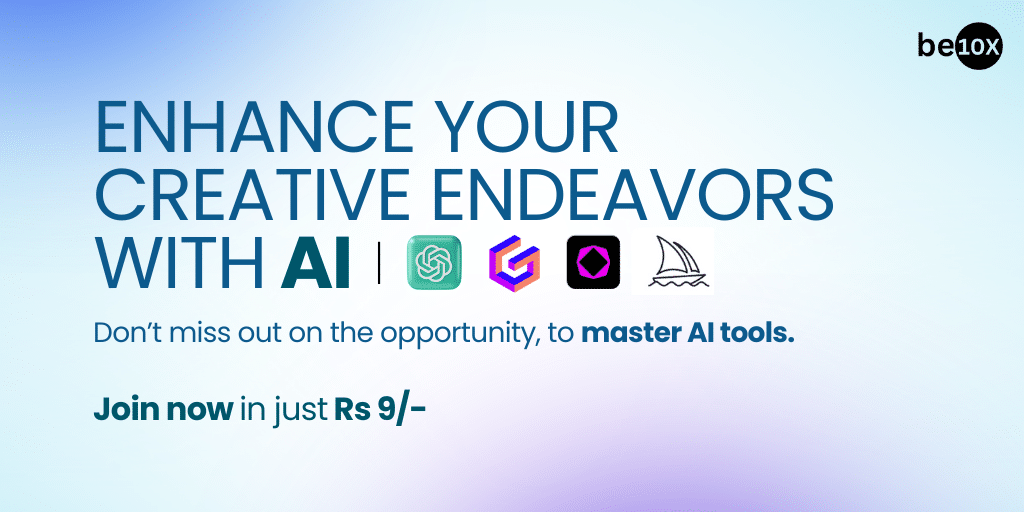
Be10x: The Best MS Excel Workshop
Now that you know how big AI’s impact will be on MS Excel, it’s time to learn it. You can master the art of Microsoft Office automation using AI tools with Be10X’s MS Excel workshop. This transformative advanced excel training, priced at just Rs. 9 (with bonuses worth Rs. 10,500), promises to empower participants with the ability to use over 300 Excel formulas effortlessly, create captivating presentations in under 60 seconds, and significantly boost career prospects.
The MS Excel workshop covers a range of topics, including automation in MS Office, modern Excel formulas, and leveraging AI tools for efficient work. Plus, participants will receive valuable bonuses like productivity hacks, customizable PPT templates, and an eBook on time management.
Get enrolled in Be10x’s MS Excel workshop today.
Conclusion
In conclusion, Excel’s journey from its historical significance to the integration of Artificial Intelligence marks a quantum leap into a future where data is not just organized but elevated to intelligence. The fusion of traditional strengths with transformative AI features, such as Natural Language Processing, redefines user interaction, making Excel a tool for every professional. From automating routine tasks to empowering real-time decision-making, these AI-powered features usher in an era where Excel becomes a dynamic, intelligent collaborator. This partnership ensures that Excel remains indispensable in the evolving landscape of data and analytics.
To stay connected with the forefront of Excel’s evolution and explore the Be10x MS Excel workshop.